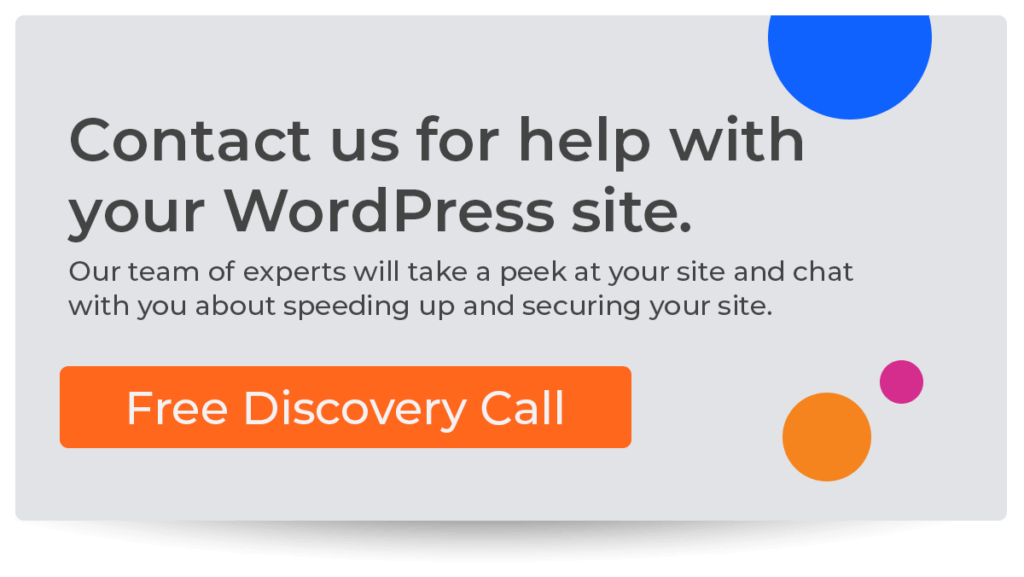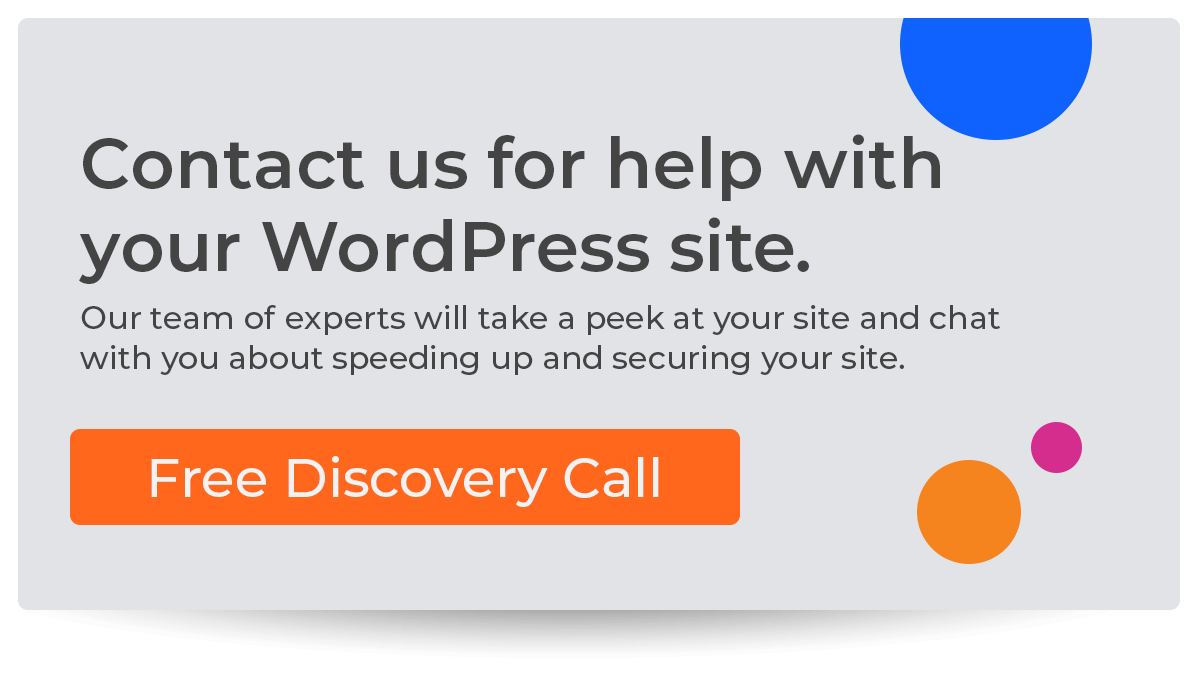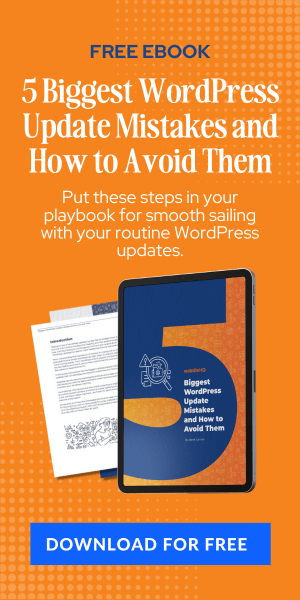While WordPress can be beneficial because it's easy to access, its popularity also makes it a popular target for hackers. A website owner can reduce their risk with the right hosting company and implementing security measures. It is critical to audit plug-ins and themes regularly to make sure that they're not outdated and that they don't contain bugs. You also want to make sure that any plugins that are being used are necessary. Otherwise, they should be removed. Further, you should only use trusted plug-ins with a clear privacy policy.
Key Takeaways:
- WordPress is very popular because of how easy it is to use.
- As plug-ins and themes get older, they can become more of a security risk.
- One way to keep your website secure is to audit the plug-ins regularly.
- Seek professional help if you're unable to maintain WordPress yourself.
“By regularly installing the latest versions of core WordPress files and extensions, you can ensure that your website possesses all of the prevailing security patches and your WordPress site is more secure.”
Read more: https://sucuri.net/guides/wordpress-security/