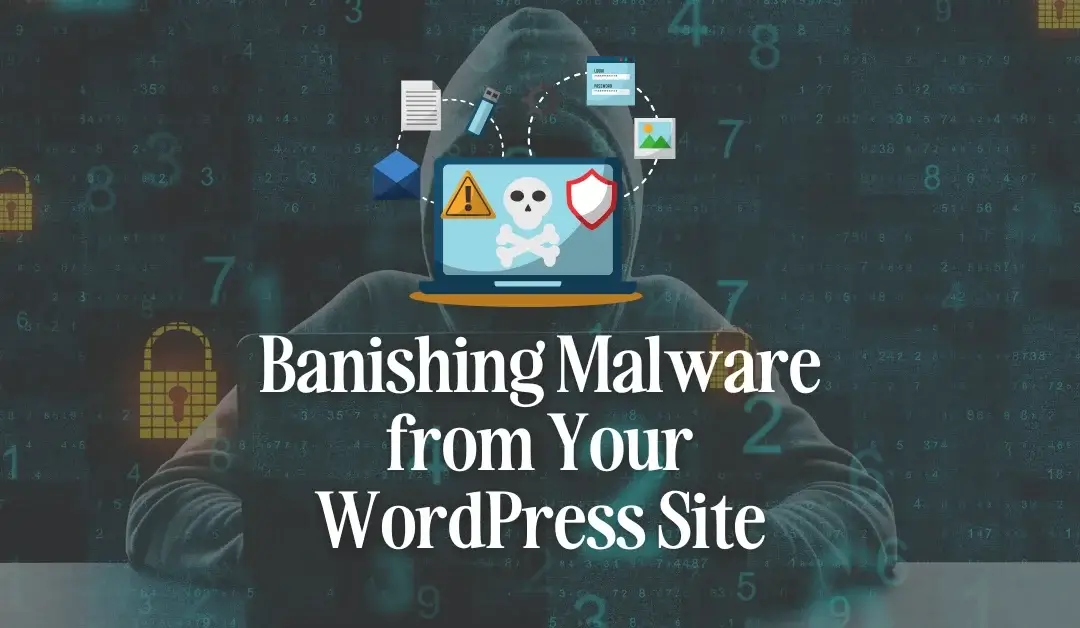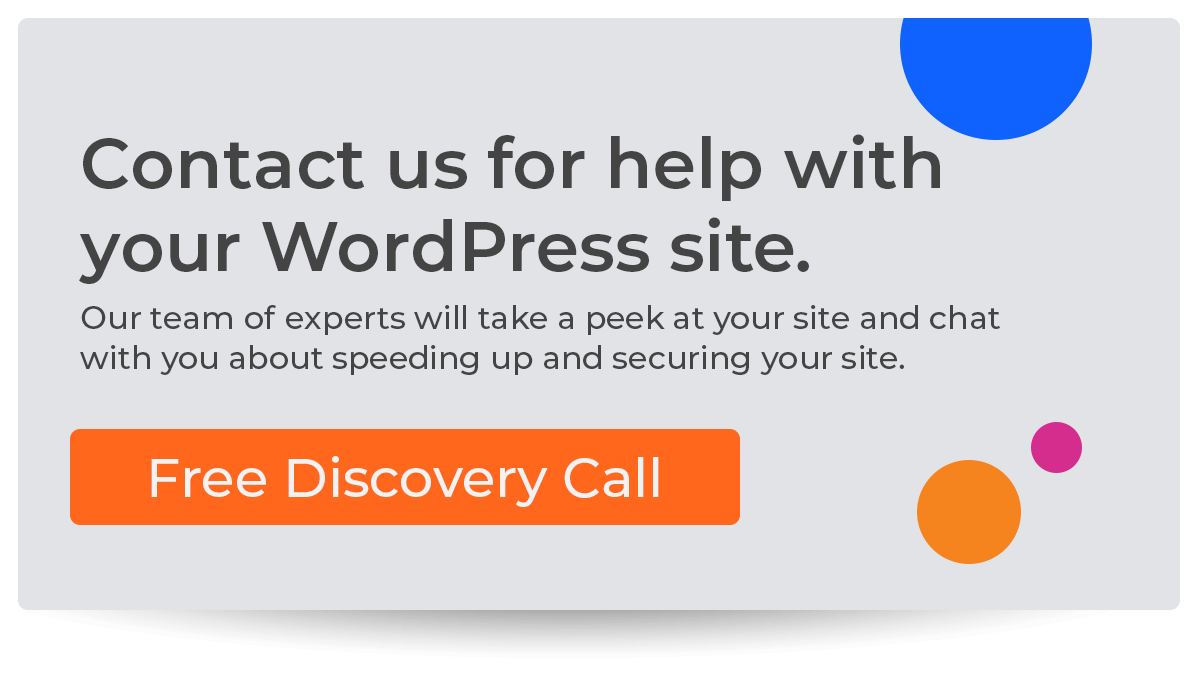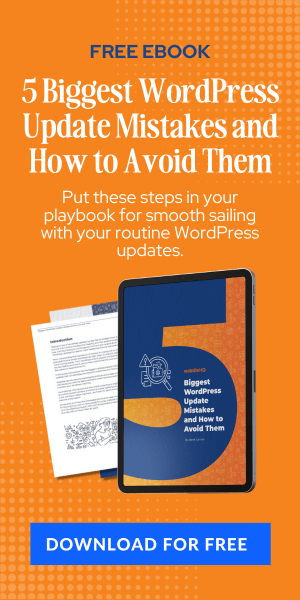Exploration of malware and its impact on WordPress sites
WordPress is a popular platform millions of individuals and organizations use to build and manage their websites. Unfortunately, with this popularity comes the risk of cyber-attacks, including malware infections. Malware is malicious software that can be installed on your website without your knowledge or permission.
Once installed, malware can harm your site's functionality, steal sensitive data, and even cause harm to your visitors. Malware comes in many forms, from viruses to spyware to adware.
It can be inserted into a site's code through vulnerabilities in outdated plugins or themes, weak passwords, or brute force attacks on login credentials. Malware can affect any element of your website, from backend components like databases to frontend features such as pop-ups and contact forms.
Importance of removing malware from WordPress sites
Removing malware from your WordPress site is essential for maintaining the integrity of your website and keeping sensitive information secure. A compromised website may lead to financial loss if customers' personal information gets leaked or stolen due to security breaches caused by malware infections. Additionally, if Google identifies that a site has been infected with malware, it will display warning messages in search results which could discourage potential visitors from accessing the site due to security concerns.
Apart from potential security risks and damage caused by lost customers and revenue streams, restoring an infected WordPress site might require significant development work that could cost you both time and money. In short, if you care about the security of your website, then removing any detected malware should be a top priority for you as a web developer or owner.
Symptoms of a Malware-Infected Site
Malware can cause various problems on your WordPress site, and detecting it early is the key to removing it before any severe damage is done. Some common symptoms indicate that your site may be infected with malware.
One of the most common signs of a malware-infected site is a sudden drop in website performance. If your site takes longer than usual to load or starts crashing frequently, then there is a high chance that your website has been compromised by malicious code.
Another symptom of malware infection can be seen in the search engine ranking positions (SERPs). If you notice that your website's ranking has dropped drastically or you cannot find it in the search engine listings, it might have been infected with malware.
If one or more users report being redirected to strange websites when trying to access your site, this is another sign that it may have been hacked. Malware can redirect users' traffic, and in some cases, it may take them to phishing sites where hackers try to steal their personal information.
Tools for Detecting Malware
Detecting malware can be challenging, especially if you don't know where to start. However, several tools are available for identifying and removing malware from WordPress sites.
One such tool is Sucuri Sitecheck – an online scanner that checks websites for vulnerabilities and possible threats. Sucuri scans all files on the server and looks for any suspicious code or backdoors installed by hackers.
Another popular tool among WordPress users is iThemes Security Pro Plugin. It offers real-time protection against attacks and scanning services for detecting vulnerabilities on WordPress sites.
In addition to these tools, we recommend using Google Search Console regularly to check for any warnings about suspicious behavior on your website. Google will alert you via email if they detect any issues that could help you identify and remove malware from your site.
Removing Malware from Your WordPress Site
Once you have identified the presence of malware on your WordPress site, it is essential to remove it immediately to prevent further damage. You can use several methods to remove the malware from your site, including backing up your site before removing the malware, manually removing the malware through FTP or cPanel access, and using security plugins to remove the malware.
Backing up your site before removing malware
Before attempting to remove any malware from your WordPress site, it is crucial to back up all of your website files and databases. This ensures that you can restore your website's files and data quickly if something goes wrong during the removal process. You can manually create backups by downloading all of your website's files through FTP or using a backup plugin for WordPress.
Manual removal of malware through FTP or cPanel access
You can manually remove the malware from your WordPress site if you have experience working with FTP or cPanel access. First, locate the infected file(s) by looking for suspicious code snippets in theme files and plugins.
Once found, delete those infected files and replace them with clean ones. However, this approach requires technical knowledge, as deleting critical files may result in permanent damage or data loss.
Using security plugins to remove malware
Using security plugins is an effective method for removing malware from a WordPress site without requiring technical knowledge. Security plugins like Sucuri Security and Jetpack offer robust scanning tools that scan all website files and detect any malicious code present on a website. After identifying malicious code on a website, these plugins provide options for automatically removing malicious code.
While it's necessary to take measures that prevent infections, such as updating themes and plugins regularly – once infected with Malware – immediately removing it becomes imperative. A backup should be made to avoid losing data, and using security plugins is an effective method of getting the job done.
Preventing Future Malware Attacks on Your WordPress Site
Once you have successfully removed malware from your WordPress site, taking measures to prevent future attacks is crucial. Here are some effective ways to keep your website secure:
Updating themes, plugins, and core files regularly
The first step towards securing your WordPress site against malware is to ensure that all themes, plugins, and core files are updated regularly. Developers release updates for various reasons, including patching security vulnerabilities that cybercriminals could exploit. Hence, updating your WordPress site will significantly lower the chances of malware infections.
To update themes or plugins on your WordPress site, you can visit the “Updates” section under the Dashboard and apply any available updates. Alternatively, you can activate automatic updates for better security.
Installing Security Plugins
Some popular ones include Jetpack Security, Sucuri Security, and iThemes Security. Be sure to read reviews before settling on any particular plugin, as they may vary in efficacy.
Another effective way of preventing future malware attacks on your WordPress site is by installing security plugins. These tools come with features like malware scanners, firewalls, and brute force protection that help keep cyber threats at bay. You can find a range of free and paid security plugins in the WordPress Plugin Repository.
Using Strong Passwords and Limiting Login Attempts
Cybercriminals often use automated bots to guess login credentials on websites they want to exploit or launch attacks against users' login pages directly using methods like brute force attacks. Therefore strong passwords coupled with limiting login attempts add an extra layer of protection against such attempts.
To achieve this level of security on your website, change default admin usernames and weak passwords that attackers can guess manually or through an automated script. Limiting failed login attempts using plugins like Jetpack, Limit Login Attempts, or WP Limit Login Attempts for WordPress will make it difficult for attackers to guess your password.
Following these preventive measures can significantly reduce the chances of future malware attacks on your WordPress site. These measures help ensure that your website is secure and provide a safer browsing experience for your visitors.
TLDR;
Recap of the Importance of Removing and Preventing Malware on Your WordPress Site
In this article, we have discussed the dangers of malware on WordPress sites and the importance of removing it promptly. Malware can cause significant damage to your website, reputation, and business. Once infected, your site can be blacklisted by search engines, leading to a drop in traffic and revenue.
Furthermore, hacked websites may be used to spread malware to unsuspecting visitors, harming others and yourself. We have explored methods for identifying and removing malware from your website using manual methods or security plugins.
Additionally, we have discussed how you can prevent future attacks by keeping your themes, plugins, and core files updated regularly. It is essential always to follow security best practices when managing your website.
Final Thoughts and Recommendations for Maintaining a Secure Website
While malware removal can be daunting, maintaining site security should be a top priority for every website owner. In addition to regularly updating software components and using security plugins such as Wordfence or Sucuri Security, here are some recommendations for maintaining a secure website: Firstly, use strong passwords that are not easily guessable or personal information related.
Secondly, limit login attempts by restricting users who enter an incorrect password more than three times. Thirdly ensure that you back up all data regularly so that if something were
Fourthly check the install folder permissions so that only administrative rights are granted. Never install any unauthorized third-party programs/plugins/extensions on WordPress sites, as they might contain harmful code.
Remember that prevention is always better than fixing after a cybersecurity attack; investing time in cyber defense measures could help avoid future disasters. If you suspect that your WordPress site has been infected with malware or want to take preventive measures against future attacks, following these steps will keep your site safe from malicious activities