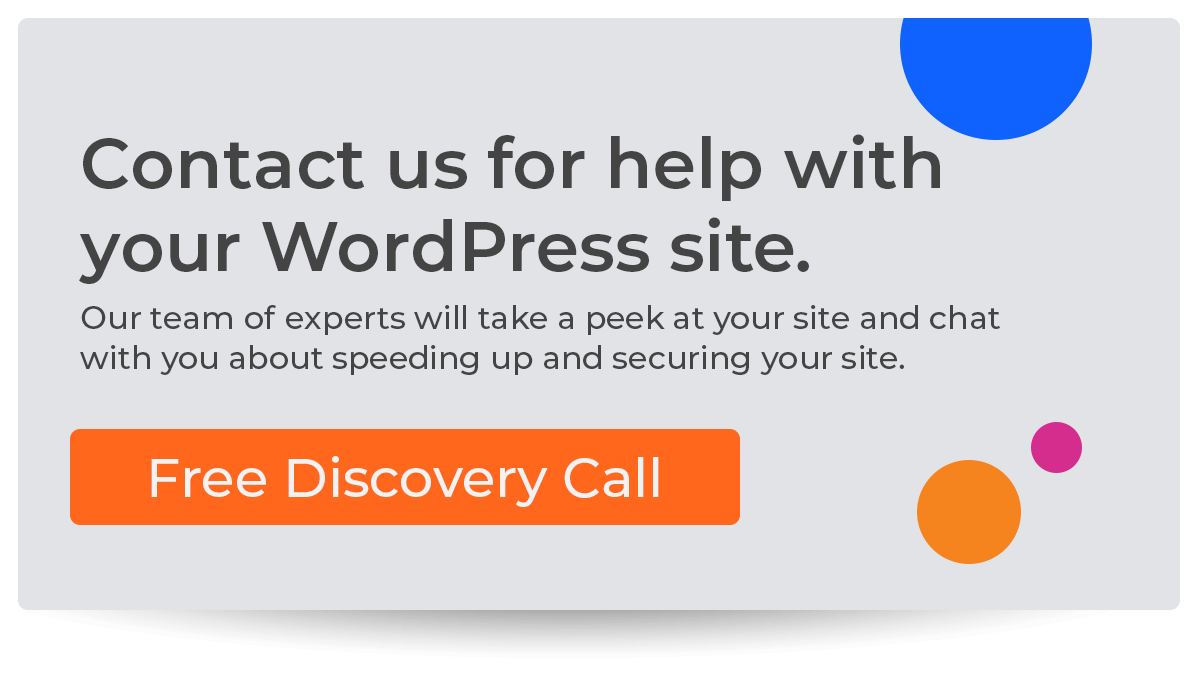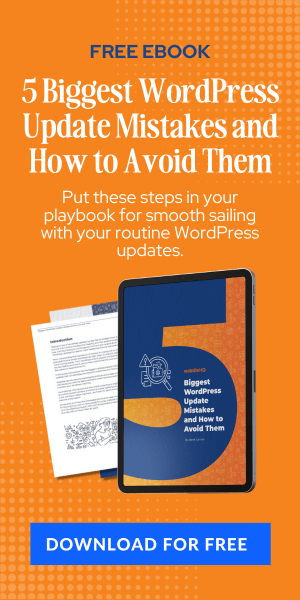Your website acts as the front door to your business. It's often the first interaction potential customers have with your brand, making the impression it leaves crucial to your success. For businesses utilizing WordPress, one of the world's most popular content management systems, selecting suitable themes and plugins is pivotal in creating a site that's visually appealing, functional, and reflective of your brand's ethos.
Understanding the Needs of Your Business Website
Before exploring the wide selection of themes and plugins available, it's crucial first to identify your business website's specific needs and goals. Are you looking to sell products directly through your site? Or are you aiming to showcase your portfolio and collect leads? Your website should help you achieve your specific business goals, whether that's through e-commerce functionality, a professional portfolio display, or efficient lead capture mechanisms.
How to Choose a WordPress Theme for Your Business Website
The theme you choose sets the tone for your entire website. It affects how your site looks, how it functions, and even how well it ranks on search engines.
- Look for Simplicity and Responsiveness: A theme should look good but be simple enough. It should be simple enough to find a theme that's easy to navigate and responsive, meaning it adjusts its layout across different devices and screen sizes. Themes that require frequent updates can pose security risks, and overly complicated themes could slow down your site.
- Browser Compatibility and SEO: Make sure the theme is compatible across all browsers and is built with SEO in mind to help your site rank well on search engines.
- Customizability: Your website should reflect your brand. Choose a theme that allows you to customize elements like colors, fonts, and layout without knowing how to code.
- Compatibility with Plugins: To avoid potential conflicts, ensure the theme works well with all the plugins you plan to use.
Selecting the Right Plugins for Enhanced Functionality
Plugins extend the functionality of your WordPress site. Whether you need to add a contact form, improve SEO, or create a shopping cart, a plugin can help.
- Considerations When Choosing Plugins: Look for well-reviewed and regularly updated plugins. They should also be compatible with your version of WordPress and other plugins you're using.
- Essential Plugin Types: Consider plugins for SEO, speed optimization, security, backups, and any specific functionalities your business needs.
- Things to Avoid: Avoid installing too many plugins, as they can slow down your site and may conflict with each other. Steer clear of outdated or unsupported plugins.
Best Practices for Theme and Plugin Selection
- Do Your Research: Spend time looking into the options available. Read reviews and check ratings.
- Test Before Going Live: Utilize a staging environment to test new themes and plugins before applying them to your live site.
- Keep Updated: Regular updates are crucial for security and functionality. Use Website HQ's managed WordPress hosting services to streamline this process.
Choosing suitable WordPress themes and plugins for your business site ensures that your online presence accurately reflects your brand and meets your business objectives. With Website HQ's managed WordPress hosting services, you can focus on what you do best — running your business — while we handle the technical side. We've covered you, from daily backups and security to performance optimization.
Are you ready to enhance your business website with the correct WordPress solutions? Schedule a discovery call with Website HQ today, and let us help you take your online presence to the next level.