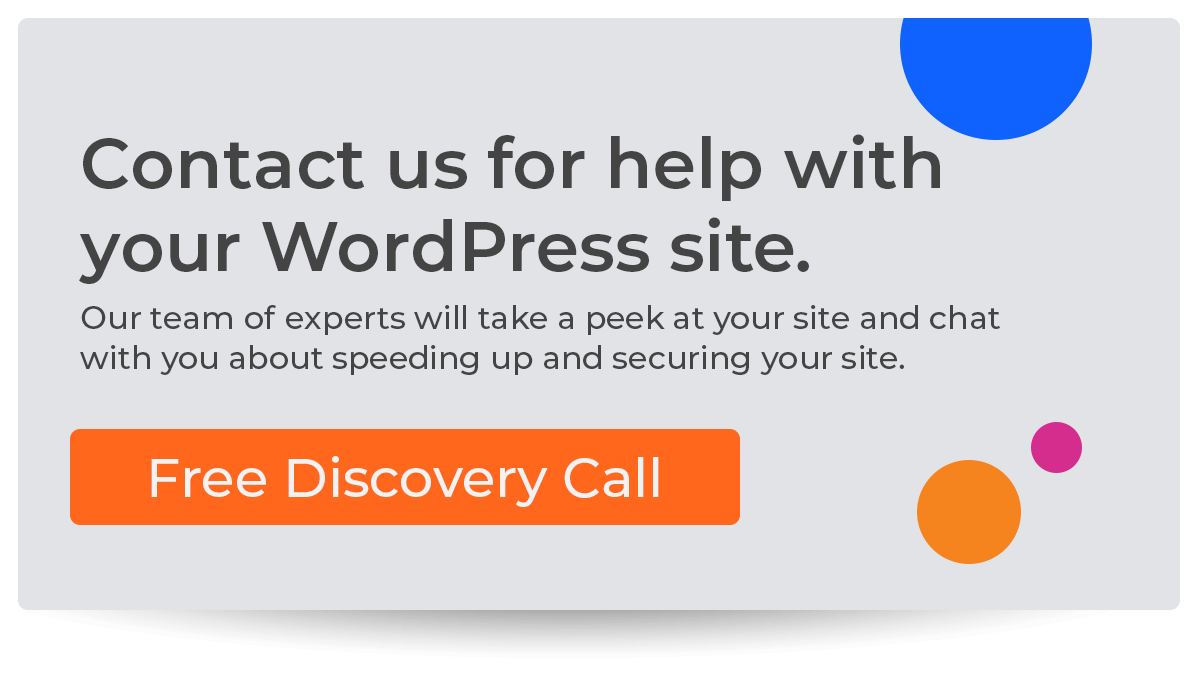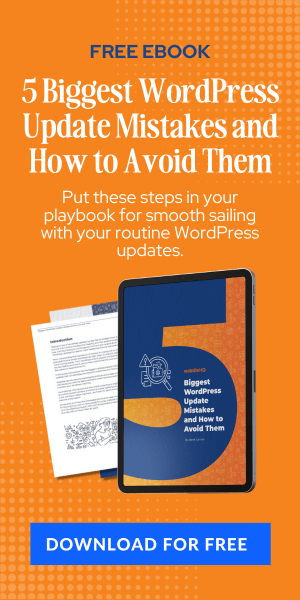Understanding your website's performance isn't just advantageous—it's absolutely vital. Advanced analytics are the guiding light for business owners navigating the expansive online realm, providing invaluable insights that can turn mere website visits into significant engagements or conversions.
Analytics in WordPress is about tracking and analyzing your website's data to understand how visitors interact with it. It collects, analyzes, and reports data to oversee your website's performance, informing decisions to enhance user experience and drive business growth.
Why Advanced Analytics Matter for Your Business
While basic analytics can give you a snapshot of your website's performance, advanced analytics goes deeper, offering insights into user behavior, traffic patterns, and conversion trends. These insights are invaluable for predicting customer behavior, improving user experience, and increasing engagement and conversions. Advanced analytics can reveal the story behind each click, helping you tailor your content, design, and marketing strategies to meet your audience's needs.
How to Add Analytics to Your WordPress Site
Adding analytics to your WordPress site can be a simple process, thanks to the wide range of plugins and tools available:
- Google Analytics: One of the most popular tools, Google Analytics can be easily integrated with WordPress using plugins like MonsterInsights or by adding the tracking code directly to your site's header.
- Plugin Integration: Plugins like Jetpack and WP Statistics offer a more straightforward installation process, making it easy for non-technical users to track their website's performance immediately.
Integrating Advanced Analytics on Your WordPress Website
You'll want to look beyond the basics to incorporate more sophisticated analytics tools. Tools like Mixpanel, Heap, and Crazy Egg provide deeper insights through features like event tracking, heatmaps, and user session recordings. While these tools may require more technical know-how to integrate, they offer a comprehensive view of how users interact with your site, making them well worth the effort.
Choosing the Best Analytics Tool for Your WordPress Site
Selecting the right analytics tool for your WordPress site comes down to understanding your needs and the level of detail you're looking for. Consider factors like:
- Ease of use: How user-friendly is the tool?
- Data collected: Does it gather the insights you need?
- Integration capabilities: How well does it integrate with WordPress and other tools you use?
- Cost: Is it within your budget?
Integrating advanced analytics into your WordPress site is not just about tracking visitors; it's about unlocking your website's potential to drive business success. With the right analytics tool, you can gain invaluable insights into your audience's behavior, preferences, and engagement patterns.
Ready to enhance your WordPress site with advanced analytics? Our commitment extends beyond offering premier managed WordPress hosting; we're dedicated to equipping you with the precise tools and services needed to unlock your website's complete potential.
Schedule a discovery call with Website HQ today. Our team will help you select and integrate the perfect analytics tools for your website. With Website HQ, you're hosting a website and building a data-driven company.