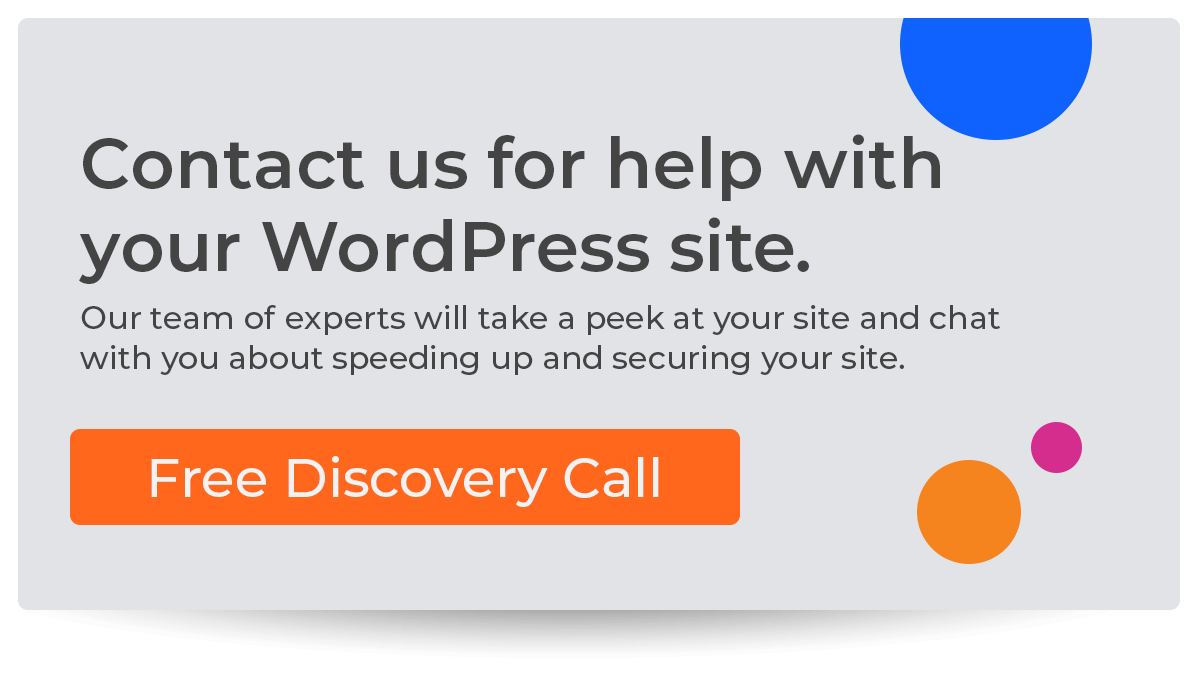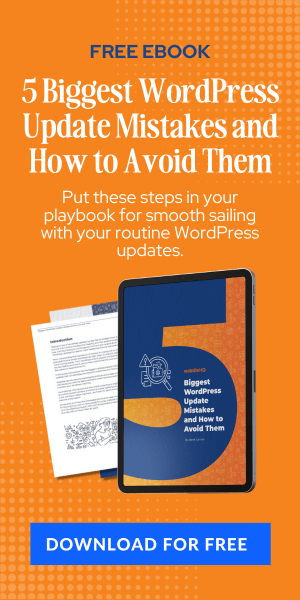Cybersecurity attacks are very prevalent. 47% of people have had their private data accessed by hackers. Having your identity stolen can cost you thousands of dollars to fix.
As a business owner, the last thing you want is for your website to be vulnerable to cyber-attacks. Unfortunately, data breaches can cause you and your customers numerous problems. However, there are ways to protect your website from cyber criminals.
We've compiled our top 15 cybersecurity tips you can employ to create a secure website to reduce or eliminate the likelihood that you'll encounter a cyberattack with our help.
1. Have an SSL Certificate
A Secure Sockets Layer (SSL) certificate is a specific protocol that deals with the data transferred between a website and its users. The transmitted data is encrypted, making it more challenging for hackers to steal the information.
It's easy to identify which websites have an SSL certificate installed. You'll notice HTTPS in front of the web addresses. Websites without an SSL certificate have HTTP without the S.
Many website hosting companies include SSL certificates in their plans. Once the certificate is installed on your hosting account, you can easily activate it on your website.
2. Avoid Nulled WordPress Themes
You should avoid using nulled WordPress website themes and plugins. Nulled themes are copies made from premium products. The themes are either free or at a significantly reduced cost to attract buyers.
You can expect nulled themes and plugins to have security problems. The providers of nulled themes tend to be hackers who've hacked the original theme. Then, they insert spam and malware links into the theme.
Nulled WordPress themes are sold illegally, and you won't receive support from the theme developers when you use one. Therefore, you will need someone to help you if your website encounters any issues.
We recommend using a verified WordPress theme during web development. Purchase a theme from a trusted developer to ensure it's secure, and you'll have support once it's installed.
3. Use and Require Strong Passwords
One of the easiest ways to protect data on your website is to use a strong password for your logins. However, you should not reuse a familiar password when setting up your website; using a password that's easy to remember puts your website at risk.
Some tips for setting a strong password include:
- Make your password at least 16 characters
- Use a password manager to store your passwords
- Don't save your password in your notes or browser
- Create a separate password for each login
4. Delete Unused WordPress Themes and Plugins
You should remove all unused themes and plugins from your website. Keeping them can be harmful, especially if they have not been updated recently.
An outdated theme or plugin increases the likelihood of a cyberattack. That's because a hacker can use them to get into your website.
5. Regularly Update WordPress
WordPress releases software updates regularly. These updates improve the security and performance of your website. They also protect your website from getting hacked.
Updating WordPress is a simple and easy way to improve your website's security. Follow these instructions to check if you have an update available:
- Open the admin area on your WordPress website
- Go to Dashboard, then Updates on the left-hand side
- Update WordPress if the page shows you're out of date
Pay attention to update notifications to ensure you're always running on an updated version. Updating the plugins and themes installed on your site is also recommended. An outdated theme or plugin might conflict with the updated core software.
6. Back Up Your Website
Backing up your website is an essential component of WordPress security. Having a recent backup will help you recover your website after an incident. These incidents can include harm to the data center or a cyberattack.
The following items should be a part of your backup file:
- WordPress core files
- Database
- Installation files
You can use a plugin, like All-in-One WP Migration, to back up your site. Then, you can restore your website using the importing tool.
Remember to keep your website backup on something other than your personal computer. Use a cloud-based storage application, such as Google Drive. If you want to store it on your computer, we recommend keeping the backup in three places:
- Your computer
- Cloud storage
- USB flash drive
7. Secure Your WordPress Admin Credentials
Many WordPress users use easy usernames for their admin logins. These can include:
- Test
- Admin
- Administrator
Using these types of usernames puts your website at risk. The best practice is to make your password and username more complex. Incorporate some of the following features into your password:
- Lowercase letters
- Uppercase letters
- Symbols
- Numbers
A strong password doesn't have to be confusing. For example, use symbols or numbers in place of common letters. You can also use a pattern on the keyboard instead of an actual word.
Public networks, like a coffee shop or library's WiFi, are less secure than you'd think. A hacker can get into your connection and access your unencrypted data. To keep your website even more secure, check your network before you log in.
8. Use Two-Factor Authentication
You should use two-factor authentication (2FA) to protect information on your WordPress website. Activating 2FA reinforces your login process. In addition, you'll have another layer of protection on your login page since you must enter a unique code each time you log in.
You'll receive your code via a third-party app or text message. You can activate 2FA on your website by installing a security plugin. You'll also need to install an authentication app on your mobile phone.
Look for the highest-rated and most frequently used 2FA plugin.
9. Limit How Many Login Attempts You Get
Did you know that WordPress allows you to make unlimited login attempts on its website? While it's nice not to face the chance of getting locked out of your account, it also allows hackers to use brute force to get into your website. They can use different password combinations until they successfully log into your account.
You should change your settings to limit how many login attempts you can have. Limiting failed login attempts helps you monitor any suspicious activity on your website.
Most people only need a few tries, if that, to log into an account. Be wary of any IP addresses that reach your attempt limit.
The best way to limit the number of attempts is to use a plugin. There are a few popular ones to choose from:
- Loginizer
- Limit Login Attempts Reloaded
- Limit Attempts by BestWebSoft
Each plugin gives you various features. You can also implement 2FA with some of the plugins.
While you will face the risk of locking out a legitimate user if you limit login attempts, don't be too worried about that. There are a few ways to recover a WordPress account if locked out.
10. Automatically Log Out Idle Users
A lot of people forget to log out of websites. As a result, their sessions keep running, which can be hazardous for people who log into accounts on public computers.
You need to configure your website to log out inactive users automatically. For example, most banking websites use this strategy to stop unauthorized users from accessing their customers' private information.
A security plugin, like Inactive Logout, is an easy way to log out of an idle user's account automatically. In addition to logging them out, the plugin will send them a message informing them that their WordPress session will end soon.
11. Look for Malware
There are over 90,000,000 new types of malware each year. Some forms of malware can change themselves to avoid detection by security features. Therefore, you must scan your website for malware regularly.
There are countless malware scanner plugins that you can use to improve your website's security. Some of them are:
- BulletProof Security
- Wordfence
- Sucuri Security
Each plugin gives you access to different benefits. For example, you can enable the idle user logout feature using BulletProof Security.
If you think there's malware on your website, there are a few things you can do. First, access your admin area on your website. Then, perform a malware scan and eliminate it.
Another thing you can check is to make sure the following items are up to date:
- Themes
- Plugins
- Core software
You can also evaluate if your database is vulnerable by seeing if your themes or plugins are at risk for hackers.
12. Use a Secure Web Host
All of the plugins and security measures in the world won't matter if your hosting provider is prone to get hacked. However, the hosting company you use should provide a safe space for all your website files and data on their servers.
There are a few things you should keep in mind when choosing a hosting platform.
Security
Your website hosting company should continually monitor its network. They should look for suspicious activity and potential breaches. The company should also update its server hardware and software to prepare for cyberattacks.
Hosting Type
Shared hosting types are typically more vulnerable to getting hacked. That's because they share resources. So instead, look for a website hosting company that offers dedicated hosting or VPS, so your resources are isolated.
Support
A hosting company should have 24/7 support with knowledgeable staff members. They should be available to address any safety or technical problems you encounter.
Features
No matter your web hosting type, it should have security features and automatic backups. The hosting company should strive to protect against all kinds of malware. In addition, you should be able to use their backups to restore your website if your plugins fail.
13. Change Your Login Page URL
Every WordPress site has the same login URL. However, it's easy for hackers to attack your login page if you keep the default URL. Therefore, consider changing your WordPress login page's URL to protect against brute-force attacks.
You can use different plugins to change the login URL. Some plugins you might explore:
- Change WP-Admin Login
- WPS Hide Login
14. Monitor Activity
WordPress makes it easy for you to track activities in the admin area. You can monitor malicious or unwanted activity before you encounter a significant problem.
Monitoring and tracking are great options for websites that have more than one author or user accessing the website. However, some of your users might make changes they shouldn't, including installing plugins or changing your theme.
You'll know who's enacted unwanted changes when you monitor their activities. You can also see when an unauthorized user has accessed your website. Some plugins you can use to track user activity include:
- Activity Log
- WP Activity Log
- Simple History
Some plugins allow you to enable notifications when activity takes place on your website.
15. Use a Firewall
A web application firewall (WAF) is another excellent way to add more security to your website. This type of security system is cloud-based.
A WAF prevents cyberattack attempts on your website by filtering malicious traffic on your website, including spammers. While WAFs typically cost extra, they're worth it.
Follow Our Cybersecurity Tips to Improve Your Website's Security
We hope our cybersecurity tips have given you a jumping-off point on preventing and reducing attacks on your website. While only some attacks can be avoided, especially as hackers become more sophisticated, knowing ways to minimize your risk is essential. Partnering with a professional custom WordPress development and design team will help you navigate the risks on the web. Website HQ has experience developing and designing WordPress websites. Whether you currently have a website or need one created from scratch, we're here to help. Get in touch with us today to learn more about our WordPress maintenance and security services.