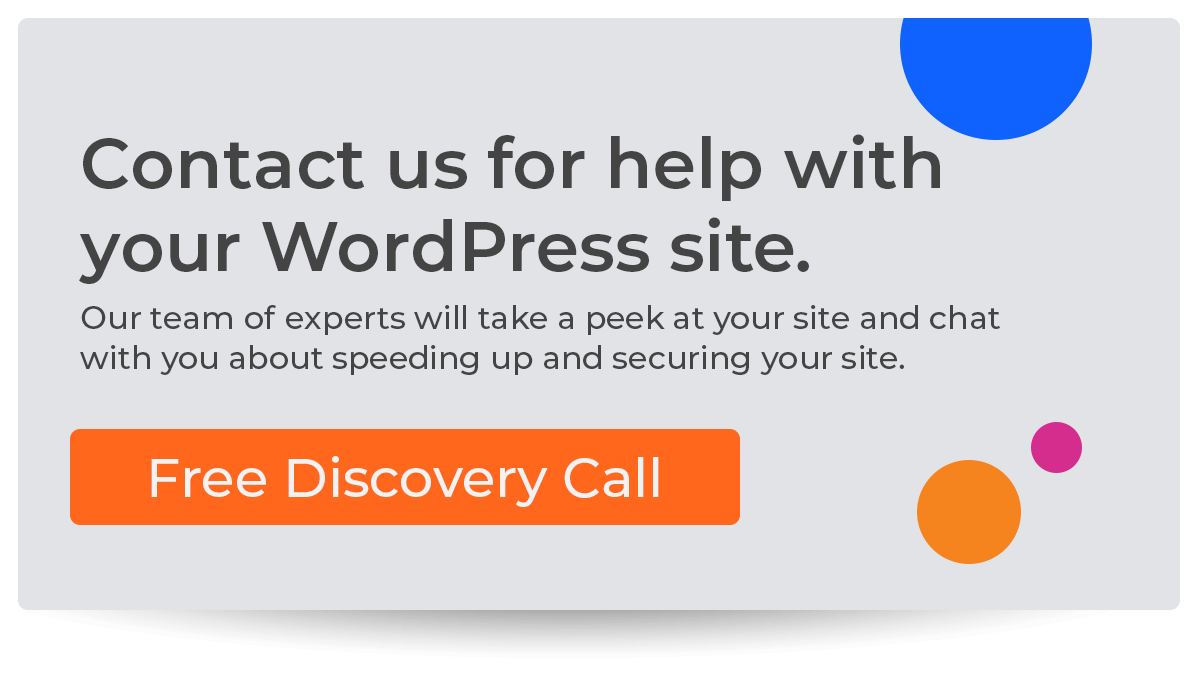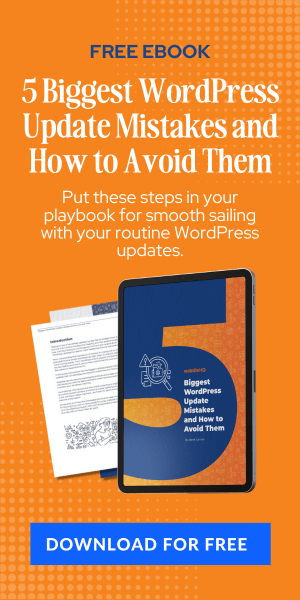Welcome to the digital era, where your business's online presence can significantly impact its success. If you're contemplating moving your business website to WordPress, you're on the right path.
WordPress is a robust platform that powers over 40% of all websites on the internet, offering flexibility, scalability, and ease of use. Let's review the strategic approach to migrating your business website to WordPress, ensuring a seamless transition and optimal performance.
Understanding WordPress Website Migration
It's crucial to understand what WordPress website migration entails. It's moving your site's components (data, content, and design) from its current platform to WordPress. This move can enhance your website's functionality, improve user experience, and provide better content management capabilities.
But why should you consider WordPress for your business website?
The answer lies in its comprehensive ecosystem, which supports businesses of all sizes with its extensive theme and plugin libraries, making customization and scalability straightforward.
Why Choose WordPress for Your Business Website?
It offers numerous advantages. Having a website is not just about having a dynamic online presence that grows with your business. WordPress's ease of use and powerful features make it an ideal choice for businesses aiming for growth and flexibility.
WordPress provides the tools necessary for success, whether running an e-commerce store, a portfolio, or a corporate site.
The Strategic Approach to WordPress Migration
Planning and Preparation
- Assess Your Current Website: Understand what works and what doesn't. Which elements of your current website do you want to retain, and what needs reworking?
- Set Clear Objectives: Define what you aim to achieve with the migration. Is it faster performance, better SEO, more control over content, or all of the above?
Choosing the Right Partner for Migration
- Selecting a Managed WordPress Hosting Provider: Opt for a hosting provider that doesn't just offer a place for your website to reside but also provides value-added services like daily backups, updates, firewalls, CDN, and malware protection. This choice lets you focus on your business while your hosting provider handles the technology.
Migration Process
- Content and Data Transfer: Migrate your website's content and data to WordPress. This step can be complex, depending on your website's size and the platform you're moving from.
- Design and Functionality Replication or Improvement: Work on bringing your site's design into WordPress by selecting a theme that closely matches your existing design or creating a custom theme.
- Testing and Optimization: Before going live, thoroughly test your new WordPress site for any issues and optimize for performance and SEO.
Going Live
- Launch: Once everything is in place and thoroughly tested, it's time to go live. Ensure you have a plan for monitoring the site's performance and making necessary adjustments.
Keeping your WordPress site secure, fast, and optimized post-migration is essential. Regularly update your WordPress core, themes, and plugins to safeguard against security vulnerabilities. Additionally, leverage WordPress's extensive SEO plugins and tools to enhance your site's visibility and attract more traffic.
Migrating your business website to WordPress doesn't have to be daunting. With the right strategy and partner, you can transition smoothly and reap the benefits of a robust, scalable online presence.
If you're ready to take the next step, schedule a discovery call with us at Website HQ. Let us help you unlock the full potential of your business website on WordPress.