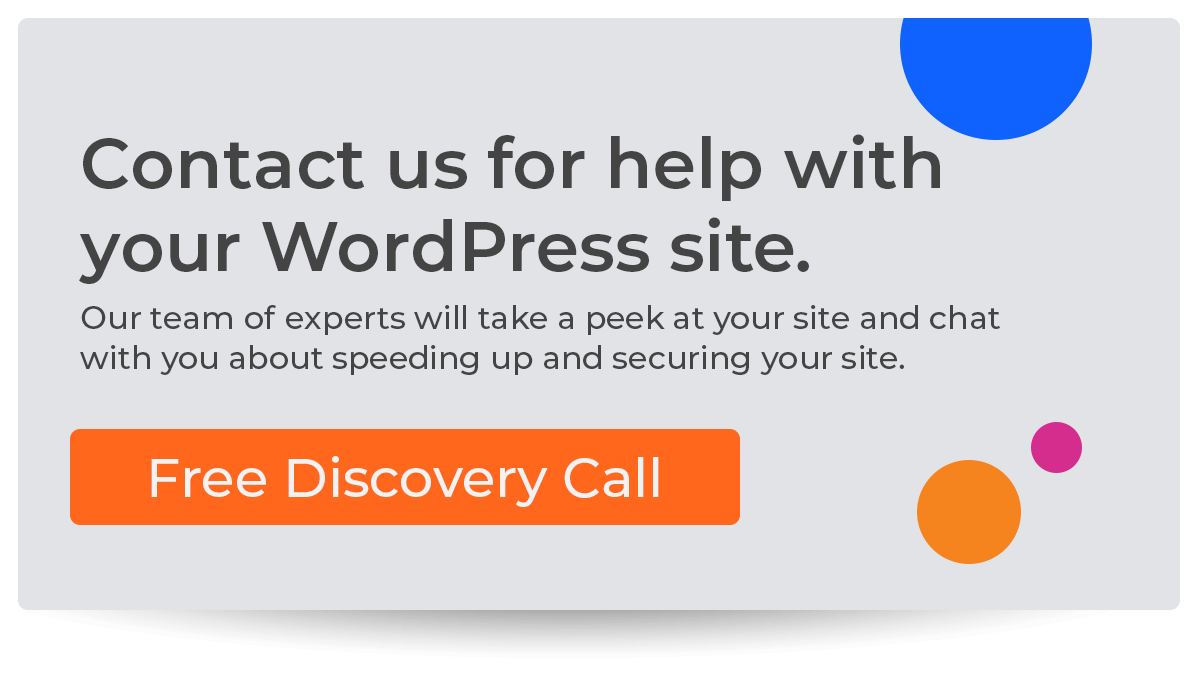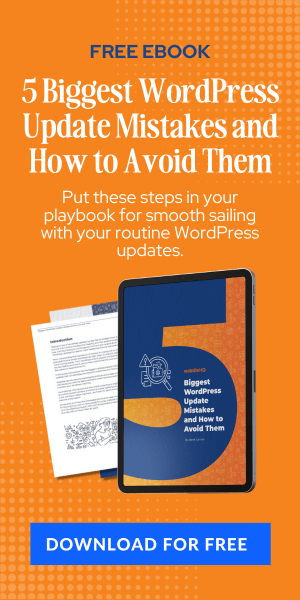Malware and viruses are both types of malicious software that can wreak havoc on your computer. The main difference between them is that malware is any kind of software that is designed to damage or disable a system, while a virus is a type of malware that specifically insert itself into other programs in order to replicate itself, thereby being able to infect all sorts of devices, such as computers and mobile devices. Website malware is a serious threat to both individuals and organizations. Anyone who visits an infected website risks having their computer infected with malware.
While WordPress is a very secure platform, it is also a prime target for hackers and malware authors. There are many different types of WordPress malware, but they all have one goal: to gain access to your website and wreak havoc. One of the most common types of WordPress malware is a backdoor. This type of malware gives hackers remote access to your website, allowing them to do anything they want. Backdoors are often used to inject malicious code into your website or to redirect visitors to another site. Another type of WordPress malware is a phishing attack. This type of attack tries to trick users into entering their personal information, such as passwords or credit card numbers, on a fake website that looks identical to the real thing. Phishing attacks can be very difficult to spot, but they can have devastating consequences if successful. WordPress malware can be very dangerous, but you can protect your website by keeping your software up-to-date, install a security plugin like Sucuri, and use a reliable, secure web hosting company.
Key Takeaways:
- Many people who use the internet don't understand the differences between malware and a virus.
- Computer malware can affect an entire computer, whereas website malware is targeted towards a specific website.
- Many times website malware is actually targeting the systems of the people who visit websites.
“Both computer malware and website malware seek to disrupt your productivity for malicious personal gain, however, they both do so in different ways.”
Read more: https://blog.sucuri.net/2022/10/whats-the-difference-malware-virus.html