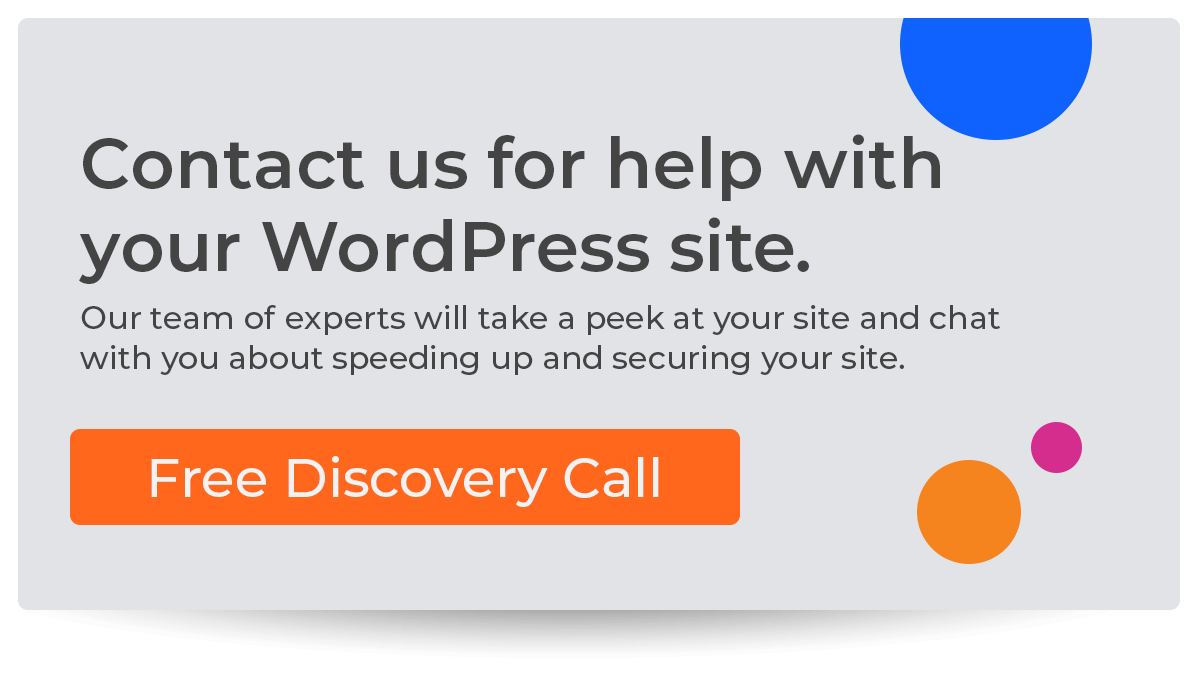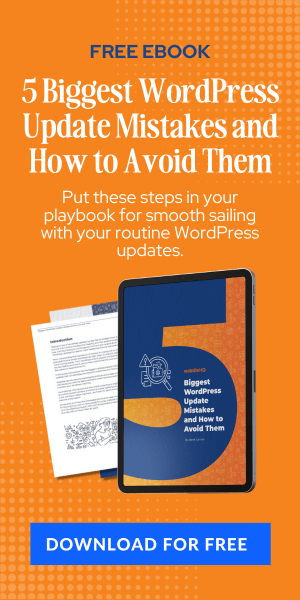WordPress is a great platform for building websites, but it's important to regularly check the health of your site. This can be easily accomplished with WordPress' Site Health Check tool, which gives users an overall score and specific suggestions for improving their site's performance.
In version 5.1 of WordPress, they introduced a health check, and in version 5.2, that feature began to include a health check score. This feature uses tests to judge both performance and security issues, and then provide a score. If you go to Tools – site health on your site administration area, you can find your score. One test that it runs, is to see if you are using the most up to date PHP, which is important for website speed.
Key Takeaways:
- The health check score allows people who have websites to look out for problems that could have an effect on their website.
- WordPress is the company that is behind approximately a third of all of the websites in existence.
- The majority of the websites that use WordPress are created by people who are not website creation professionals.
“Many of our readers have asked us about how to properly use the site health feature, and what it can or cannot do.”
Read more: https://www.wpbeginner.com/beginners-guide/tips-to-get-a-100-in-wordpress-site-health-check-score/