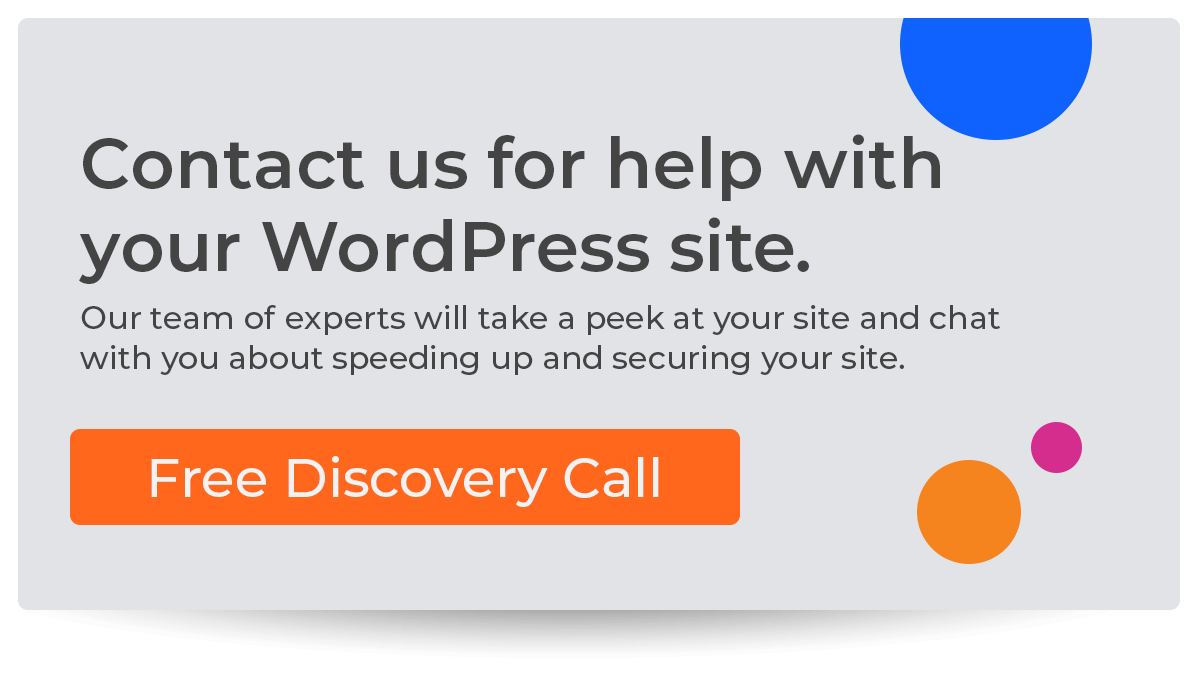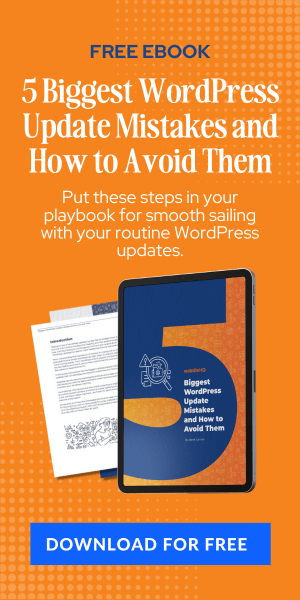Can my WordPress site be hacked?
In today's digital landscape, your WordPress site's security is paramount. While WordPress is a popular and reliable content management system (CMS), it is not immune to hacking attempts.
Many website owners ask, “Can my WordPress site be hacked?” The unfortunate answer is, yes, it can. However, understanding why and how your site could be vulnerable to attacks is the first step towards protecting it effectively.
One of the primary reasons why hackers can target WordPress sites is their widespread usage. Being the most popular CMS worldwide means hackers have a greater incentive to exploit vulnerabilities in WordPress sites due to their potential impact.
Additionally, outdated themes, plugins, or outdated versions of WordPress itself can create security loopholes that attackers may exploit. Inadequate password strength or lack of two-factor authentication also increases the risk of unauthorized access.
Furthermore, poor server security measures can leave your site vulnerable to hacking attempts. If your hosting provider doesn't implement robust security protocols or updates server software regularly, it becomes easier for hackers to gain unauthorized access to your site's files and databases.
Although the possibility of a hack may sound daunting, being aware of potential vulnerabilities empowers you as a website owner to take proactive steps in safeguarding your precious digital assets. In the following sections, we will explore various measures you can take to protect your WordPress site from malicious activities and ensure its continued smooth operation.
How do I protect my WordPress site from hackers?
One of the most important aspects of WordPress website security is protecting your site from hackers. With the increasing number of cyber threats and vulnerabilities, taking proactive measures to safeguard your digital assets is crucial. Here are some effective strategies to fortify your WordPress site against potential attacks.
First and foremost, always keep your WordPress software up to date. The developers behind WordPress consistently release new versions that include security enhancements and bug fixes. Regular site updates ensure you have the latest security patches installed, making it harder for hackers to exploit known vulnerabilities.
Secondly, choose strong and unique passwords for all user accounts associated with your WordPress site. Weak passwords are an open invitation for hackers to gain unauthorized access. A strong password should combine uppercase and lowercase letters, numbers, and special characters.
Consider using a password manager tool to generate and store complex passwords. Implement two-factor authentication on your WordPress site, requiring users to provide additional verification beyond username and password combinations. Standard methods include sending a unique code via SMS or email or using authenticator apps like Google Authenticator.
Securing the login page is another crucial aspect of protecting your WordPress site from hackers. By default, the login page for a WordPress site is accessible via “/wp-admin” or “/wp-login.php.” To minimize the risk of brute-force attacks targeting this page, consider implementing measures such as limiting login attempts or changing the default login URL through plugins like Limit Login Attempts or WPS Hide Login.
Other tactics, like regularly backing up your website's files and database, can prove invaluable if you fall victim to an attack. Moreover, installing reputable security plugins like Wordfence Security or Sucuri can help actively monitor potential threats while providing additional layers of protection.
By following these recommendations and staying vigilant about emerging security threats, you can significantly reduce the risk of your WordPress site being targeted by hackers. Remember, protecting your website is an ongoing process that requires continuous effort and attention to detail.
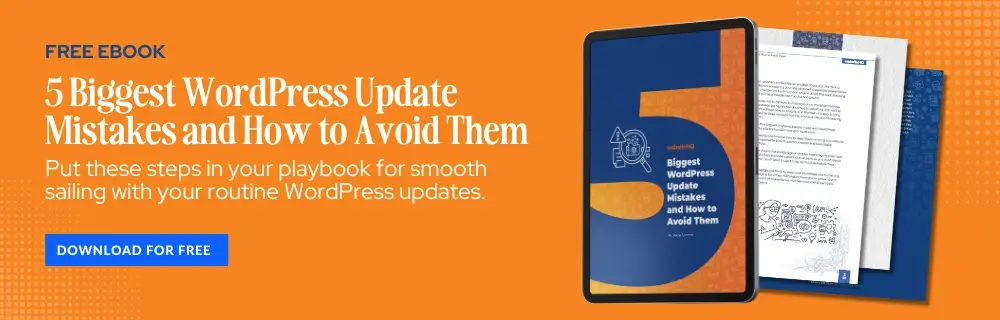
What are the chances of a website getting hacked?
The security of your WordPress site is of utmost importance, as hacking attempts are, unfortunately, a prevalent threat on the internet today. Understanding the probability of your website getting hacked can help you assess and prioritize the necessary security measures to protect your site.
While it is impossible to determine an exact percentage, it is crucial to be aware that the chances of a website being hacked exist for all websites, regardless of size or popularity. Hackers often use automated bots that indiscriminately scan websites for vulnerabilities.
These bots constantly search for outdated software versions, weak passwords, or other security loopholes they can exploit. According to various reports and studies, an unprotected website can experience hundreds to thousands of hacking attempts daily.
The probability of your website being hacked also depends on factors such as the nature of your business or blog. Websites dealing with sensitive data like financial information or personal details are more likely targets for hackers who aim to gain unauthorized access and exploit such information for their illicit activities.
However, even if you do not handle sensitive data directly, hackers may still target your site simply to gain control and utilize its resources, such as servers or bandwidth. In addition, popular content management systems like WordPress become more attractive targets due to their widespread usage.
Hackers often exploit known vulnerabilities in outdated themes or plugins commonly used by WordPress sites since these simultaneously provide an easy entry point into multiple sites. Installing reputable security plugins and regularly updating themes and plugins significantly reduce the chances of falling victim to such attacks.
While it may be disconcerting to realize that no website is entirely immune from hacking attempts, understanding the probabilities involved allows you to take appropriate action in fortifying your WordPress site's defenses against potential threats. By implementing robust security measures and staying vigilant with updates and backups, you significantly decrease the likelihood of falling victim to malicious attacks intended to compromise your website's integrity and user safety.
What are some of the signs that your site has been hacked?
One of the most alarming situations for any WordPress site owner is finding out their website has been hacked. Detecting a hack early on is crucial to minimize the damage and quickly restore the security of your site.
In this section, we will explore several signs that indicate hackers may have compromised your WordPress site. Firstly, an unexpected drop in website performance can mean a hack.
If you notice that your site is suddenly slow to load, unresponsive, or frequently experiences downtime, it could be due to malicious activity. Hackers often inject malicious code into your site's files or database, causing it to consume more resources and impacting its overall performance.
Secondly, unauthorized changes in content or appearance are strong indications of a hacked website. Suppose you find strange or unfamiliar content appearing on your web pages or notice unusual modifications in the layout or structure of your site without any legitimate reason. In that case, it's vital to investigate further.
Hackers may alter your site's appearance to promote their agenda or spread malware.
Thirdly, unexpected redirects are another clear sign of a compromised website. Visitors are redirected to suspicious websites without consent after clicking links from your WordPress pages. There's a high probability that hackers have gained control over your site. This tactic allows cybercriminals to drive traffic to their malicious sites for malicious purposes, such as spreading malware and phishing.
It's important to note that these signs do not guarantee that your WordPress site has been hacked but serve as solid indicators that prompt further investigation. Monitoring your website regularly and staying vigilant for any unusual activities will help you detect potential security breaches at an early stage and take appropriate action promptly.
How does malware get on a WordPress site?
Malware, or malicious software, poses a significant threat to the security of your WordPress site. Understanding how malware can infiltrate your website is crucial to developing effective strategies for protection.
There are several common ways malware can find its way onto a WordPress site, including vulnerable plugins and themes, insecure login credentials, and outdated software. One of the primary entry points for malware is vulnerable plugins and themes.
These are typically third-party components that enhance the functionality or design of your WordPress site. However, if these plugins or themes have security vulnerabilities, hackers can exploit them to inject malicious code into your website.
Always use reputable sources when installing plugins and themes and regularly update them to ensure any known vulnerabilities are patched. Insecure login credentials also present a significant risk for malware infiltration.
Weak passwords make it easier for hackers to gain unauthorized access to your WordPress site's admin area and inject malicious scripts or files. Brute force attacks, where cybercriminals use automated tools to guess username and password combinations until they find a match, are standard methods hackers employ.
Using strong passwords that combine uppercase and lowercase letters, numbers, and special characters is crucial. Additionally, enabling two-factor authentication provides an extra layer of security by requiring users to provide an additional verification code before accessing the admin area.
Outdated software is another pathway through which malware can infect your WordPress site; this includes the core WordPress software and plugins and themes installed on your website.
Outdated versions often contain known vulnerabilities that hackers exploit to gain unauthorized access or inject malicious code into websites' databases or files. Regularly updating the WordPress core software and all installed plugins/themes helps ensure that any identified security flaws are patched promptly.
By understanding these common ways malware infiltrates WordPress sites – through vulnerable plugins/themes, insecure login credentials, and outdated software – you can take proactive measures to safeguard your website against potential attacks. Implementing a comprehensive security strategy that includes regular updates, strong passwords, and a cautious selection of plugins/themes will significantly reduce the risk of malware compromising your WordPress site's security.
How do I protect my WordPress site from malware?
Malware poses a severe threat to the security and stability of your WordPress site. However, you can protect your site from malware attacks with proper precautions and proactive measures. This section will explore practical strategies to safeguard your WordPress site from malware.
Keep your WordPress installation and plugins up-to-date to prevent malware infections. Developers frequently release updates that address security vulnerabilities identified in their software. Regularly updating your WordPress core files, themes, and plugins ensures you have the latest security patches installed on your website. Removing outdated or unused plugins reduces the potential entry points for malicious code.
Implementing a reliable web application firewall (WAF) is another essential step in protecting against malware attacks. A WAF acts as a shield between your website and potential threats by monitoring incoming traffic and filtering out malicious requests before they reach your server. It analyzes patterns of behavior and blocks suspicious activities associated with malware injections or hacking attempts. Several reputable WAF solutions are available that integrate seamlessly with WordPress and provide an extra layer of protection.
Regularly scanning your WordPress site for malware is crucial in maintaining its security posture. Numerous security plugins offer robust scanning capabilities specifically designed for WordPress websites. These tools check the files and database of your site for any suspicious code or known malware signatures. If any infected files are detected, these scanners can help you identify and remove them promptly before they cause further damage.
By staying vigilant with updates, implementing a web application firewall, and conducting regular scans for malware infections, you significantly enhance the security of your WordPress site against potential threats posed by malicious software. Remember that prevention is vital when protecting your website from such attacks; investing time in these preventative measures is always worthwhile.
How often are WordPress sites hacked?
So, how often are WordPress sites hacked? Unfortunately, there isn't an exact statistic on how frequently WordPress sites get hacked since not all incidents are reported or even discovered.
However, it is estimated that many WordPress websites fall victim to hacking attempts each year. In fact, according to a report by security company Sucuri, out of over 34,000 infected websites they analyzed in 2017 alone, 83% were running on WordPress.
One reason for this high percentage is the sheer number of websites powered by WordPress. With over 75 million websites worldwide using this CMS, it becomes an attractive target for cybercriminals looking for easy targets to exploit.
Furthermore, many site owners may need more adequate security measures or update their themes and plugins regularly. It's important to note that while these statistics might sound alarming, most successful hacks occur due to preventable reasons such as using weak passwords or outdated plugins/themes rather than inherent flaws within the core WordPress software itself.
By taking proactive steps to fortify your website's security and following best practices like keeping everything up-to-date and implementing strong user authentication measures, you significantly decrease the likelihood of falling victim to hacking attempts. While it's challenging to provide an exact frequency at which WordPress sites get hacked due to unreported incidents and varying vulnerabilities from site to site, it's evident that there is a considerable risk involved if proper security measures aren't taken seriously.
As a website owner or developer utilizing WordPress as your platform for building websites or blogs, staying informed about potential threats and consistently implementing preventive measures is imperative. Doing so will reduce the chances of your WordPress site being compromised and ensure a safer online experience for you and your visitors.
Why does my WordPress site keep getting hacked?
One of the most frustrating experiences for website owners is finding out that their WordPress site has been hacked repeatedly.
Understanding why this keeps happening is crucial to take appropriate measures to prevent it from occurring again. Several factors can contribute to the vulnerability of a WordPress site, making it an attractive target for hackers.
Firstly, outdated software and plugins can be a significant weak point in your website's security. When developers release updates for WordPress core files or plugins, they often include patches and fixes for any security vulnerabilities that have been identified.
If you fail to keep your software up to date, hackers can exploit these vulnerabilities to gain unauthorized access to your site. Regularly checking for updates and installing them promptly is essential in minimizing the risk of hacking incidents.
Secondly, weak passwords are another common reason why WordPress sites repeatedly get hacked. Many users choose easily guessable passwords or reuse the same one across multiple platforms, making it relatively easy for hackers to hack into their accounts. Using unique passwords that combine letters (uppercase and lowercase), numbers, and symbols is crucial. Additionally, implementing two-factor authentication adds an extra layer of protection by requiring users to provide an additional verification code sent via email or SMS.
Insecure themes and plugins can also leave your website susceptible to hacking attempts. While themes and plugins play a crucial role in enhancing the functionality and appearance of your WordPress site, poorly coded or vulnerable ones can provide an entry point for hackers.
It's essential always to download themes and plugins from reputable sources such as the official WordPress repository or well-known developers who regularly update their products' security features. Regularly reviewing installed themes and plugins and removing inactive or unnecessary ones helps reduce potential vulnerabilities.
By addressing these key factors – keeping software up-to-date, using strong passwords with two-factor authentication, and utilizing secure themes/plugins – you can significantly reduce the chances of your WordPress site being hacked repeatedly. It's important to stay vigilant, regularly monitor your website for suspicious activities, and implement robust security measures to safeguard your valuable online presence.
Can I lock my WordPress site?
In an era of heightened online security threats, it's natural to wonder if you can lock down your WordPress site to safeguard it from potential hackers.
Yes, you can implement various measures to strengthen the security of your WordPress website and make it significantly more difficult for malicious actors to gain unauthorized access. By employing a combination of robust security plugins, strong user authentication practices, and regular maintenance routines, you can fortify your WordPress site like a virtual fortress.
One effective way to lock down your WordPress site is by implementing two-factor authentication (2FA). This adds an extra layer of protection by requiring users to provide their password and a second verification form, such as a unique code generated on their mobile device. By enabling 2FA on your WordPress site, even if someone obtains the correct login credentials, they still need physical access to the secondary verification method to gain entry.
Another crucial aspect of locking your WordPress site involves limiting and monitoring login attempts. Brute-force attacks are one standard method used by hackers to gain unauthorized access. Installing a reputable security plugin offering features like IP blocking or limiting failed login attempts within a specified timeframe can significantly reduce the risk posed by these attacks.
Additionally, implementing an automatic system that logs all failed login attempts and sends email notifications can help alert you in real-time about potential unauthorized access attempts. Regularly updating your WordPress core software and plugins is another essential step towards effectively locking down your site's security.
Developers periodically release updates for their software in response to newly discovered vulnerabilities or bugs that hackers could exploit. Ignoring these updates leaves open doors for potential attacks on your website. Therefore, it's crucial to stay vigilant and regularly check for updates within the WordPress dashboard or via reliable plugin management tools. You can lock down your WordPress site by taking proactive steps such as enabling two-factor authentication, implementing login attempt limitations, and staying on top of software updates.
These measures, in conjunction with other security best practices like using strong and unique passwords and regularly backing up your website, will significantly enhance the overall safety of your WordPress site and help safeguard it from potential hacking attempts. Remember, a secure site protects your valuable data and ensures a positive user experience for your visitors.
Is My WordPress Site Infected?
One of the most concerning scenarios for any website owner is the possibility of their WordPress site being infected with malware or compromised. Detecting an infection promptly is crucial to minimize the damage caused and ensure the security and integrity of your site.
In this section, we will explore some telltale signs that indicate your WordPress site may be infected.
One common sign of a compromised WordPress site is a sudden performance or loading speed drop. If you notice that your website takes longer to load than usual, it could indicate that malware has infiltrated your site. Malicious software often adds unnecessary scripts and codes to your web pages, increasing server load and slower response times.
Another red flag is unusual or unexpected behavior on your website; this includes unauthorized administrative changes, such as new user accounts, modified permissions, or altered content without your knowledge. If you find unexplained modifications or discrepancies in your site's backend, there's a high possibility that it has been compromised. Additionally, if you or your visitors encounter frequent pop-ups, redirects to suspicious websites, or search engines warning about potential security risks when accessing your website, malicious elements have likely found their way into your WordPress site.
These unwanted ads and redirects are often inserted by hackers who aim to exploit vulnerabilities for financial gain. Keeping a vigilant eye on these signs can help you identify whether or not your WordPress site has been infected with malware.
Regularly monitoring the performance and behavior of your website will enable you to take swift action if an infection is detected. Recognizing these indicators early on can prevent further damage and ensure prompt remediation to get your WordPress site back up and running securely again.
Is WordPress risky?
WordPress, one of the most popular content management systems (CMS) worldwide, has faced its fair share of security concerns over the years. However, it is essential to note that while WordPress can be susceptible to hacking attempts, it is not inherently risky.
The security risks associated with WordPress stem from various factors, such as outdated themes or plugins, weak passwords, and inadequate maintenance practices. One of the primary reasons WordPress may be perceived as risky is that obsolete themes or plugins are no longer supported by their developers. These outdated components often contain vulnerabilities that hackers can exploit. It is crucial to regularly update your themes and plugins to ensure they have the latest security patches and bug fixes.
Additionally, using reputable sources for themes and plugins can help minimize the risk of downloading compromised files. Weak passwords are another factor contributing to WordPress sites' perceived riskiness.
Many users choose weak passwords or use the same password across multiple platforms, making it easier for hackers to gain unauthorized access. Implementing strong password policies for your website's users and encouraging them to utilize unique combinations of letters, numbers, and special characters can significantly enhance site security.
Furthermore, inadequate maintenance practices can make a WordPress site more vulnerable to attacks. Neglecting routine tasks such as regular backups, monitoring for suspicious activities, and keeping all software up-to-date increases the likelihood of a successful hacking attempt.
By prioritizing regular maintenance activities like updating core software and performing backups at regular intervals, you can significantly reduce the risk associated with running a WordPress site. While certain risks are associated with running a WordPress site, it is essential to understand that these risks can be mitigated through proactive measures like using updated themes/plugins from reliable sources, implementing strong password policies for users, and maintaining regular website maintenance practices. By following these best practices diligently, you can minimize potential security vulnerabilities and enjoy a secure online presence with your WordPress site.
Your Best Defense Against An Attack on Your WordPress Site
When protecting your WordPress site from potential attacks, having a strong defense strategy is of utmost importance. By implementing the following best practices, you can significantly reduce the risk of your website being compromised.
First and foremost, always keep your WordPress core, themes, and plugins up to date. Developers frequently release updates that address security vulnerabilities or fix bugs that hackers could exploit. Regularly logging into your WordPress dashboard and checking for available updates is crucial. Additionally, consider enabling automatic updates so you don't miss any critical patches.
Another vital aspect of safeguarding your site is ensuring robust user authentication measures. Strong passwords are necessary for all user accounts associated with your WordPress site – including administrators and regular users. Encourage using complex passwords that include a combination of letters (uppercase and lowercase), numbers, and special characters. Additionally, consider implementing two-factor authentication (2FA) for an extra layer of security. This way, even if someone obtains a user's password somehow, they still need access to their secondary verification method. Regular backups are essential to any effective defense strategy for your WordPress site.
In case of an attack or data loss due to other reasons, such as server failure or accidental deletion, having recent backups ensures you can restore your website promptly without significant downtime or loss of data. Consider using a reliable backup plugin to schedule automated backups and store them securely offsite – separate from your hosting environment.
To further enhance your site's security measures, it's advisable to limit access to sensitive directories and files on the server level through a .htaccess file configuration or using security plugins designed specifically for WordPress sites. This prevents unauthorized individuals from directly accessing critical areas of your site's file structure.
By following these defense tactics diligently – keeping everything updated consistently, ensuring strong user authentication measures are in place, maintaining regular backups offsite, and restricting access at the server level – you significantly diminish the chances of your WordPress site falling victim to a potential attack. Remember, an essential aspect of website security is remaining proactive, vigilant, and informed about emerging threats and best practices in the industry.
Safeguarding your WordPress site from potential attacks requires a comprehensive defense strategy encompassing regular updates, strong user authentication measures, reliable backups, and restricting access to sensitive areas. By implementing these best practices consistently and staying proactive in monitoring and addressing security vulnerabilities, you fortify your website's defenses against potential hackers and reduce the risk of compromising valuable data or experiencing significant downtime.
TLDR;
Protecting your WordPress site from potential hacking attempts is paramount in today's digital landscape. By implementing the security measures discussed throughout this article, you can significantly reduce the risk of falling victim to malicious attacks and ensure the safety and integrity of your website. Remember, prevention is always better than cure when it comes to cybersecurity.
With a robust defense, you can focus on creating compelling content and engaging with your audience without undue worry.
Remember: Your website is an extension of yourself or your business – it deserves protection worthy of its value. Embrace these best practices confidently and stay one step ahead in the digital realm.
At Website HQ, we make Website Security easy. All our WordPress hosting plans include malware scanning and firewall protection. Schedule your free consultation today to see how we can help your business.