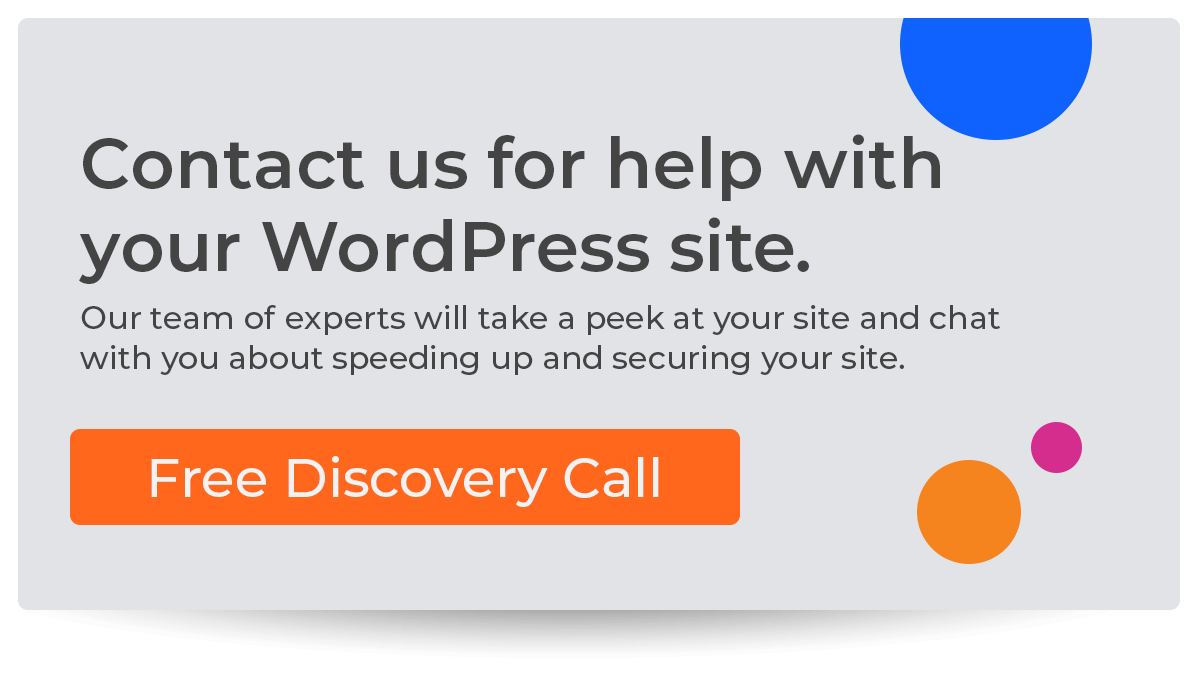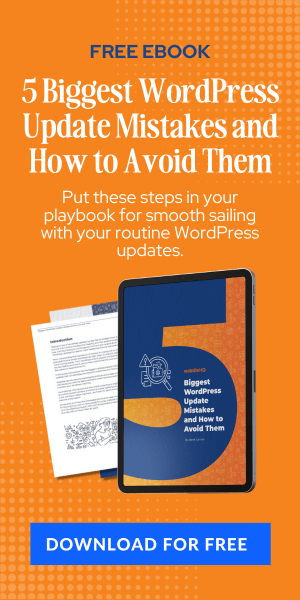The Definition of Website Hacking
Website hacking is unauthorized access to a website or its data by an individual or group. The motive for hacking varies and can range from accessing confidential information to website defacement, using the compromised site for malicious activities, and so on.
People who hack websites are known as hackers, and they can cause significant damage to businesses and individuals alike. One common way hackers infiltrate websites is through vulnerabilities in software or applications installed on the web server.
They exploit these weaknesses in the system to gain access to sensitive data stored on the website. Other methods include phishing emails that trick users into giving up their login credentials or using brute force attacks that try all possible password combinations until one works.
The Importance of Website Security
In today's digital age, websites have become a crucial aspect of running a business, whether it is an e-commerce store or an informative blog. As such, ensuring that your website is protected against intruders who may harm your online presence has become more important than ever. A hacked website can result in significant financial losses due to stolen customer information, lost sales revenue, legal fees resulting from regulatory violations, and reputational damage.
Unfortunately, many small businesses ignore website security since they believe that their sites are not vulnerable due to their size or low traffic volume. However, this approach exposes them to threats from cybercriminals who specifically target smaller sites with weak security measures.
The Purpose of This Article
This article aims to educate website owners about the dangers of hacking and its impact on their online presence. We will discuss how you can identify whether your site has been hacked and the possible consequences if left unchecked. Additionally, we will provide actionable steps you can take when your site has been hacked, as well as preventative measures that can be implemented to safeguard your website from future attacks.
Website security is crucial for anyone who wants to have a successful online presence. By understanding the definition of website hacking, the importance of website security, and the purpose of this article, you will be better equipped to protect your website from cyber threats and minimize the impact of a security breach.
Signs that your website has been hacked
As a website owner, the thought of your website being hacked is enough to give you sleepless nights. Hacking can be disastrous and, if not detected early, can lead to much damage. You should look out for several signs to determine if your website has been breached.
Unusual traffic patterns
One of the most common signs of a hacked website is a sudden increase in traffic from unusual sources. Hackers often target websites with high traffic volumes to spread malware or steal user data. If there has been a sudden surge in visitors from regions that do not normally visit your site, it could indicate that your site has been compromised.
Similarly, if you notice an unusual spike in traffic from search engines or social media platforms, it could be because your site has been hijacked or injected with malicious scripts. Hackers often use black hat SEO techniques to boost their own rankings by redirecting visitors to their sites through yours.
Suspicious user accounts or activity
Another clear sign that your website may have been hacked is when you notice suspicious user accounts or activity on the site. Hackers often create fake user accounts with administrative privileges to control the site's content and functionality without being detected. To avoid detection, these hackers may use legitimate-sounding account names such as “admin” or “support.” They may also modify existing user accounts by changing their associated passwords and email addresses.
Changes to website content or design without authorization
Changes made to the content and design of your website without authorization are also strong indicators that it may have been compromised. Check for newly added pages, links, scripts, advertisements, and unfamiliar images on the site.
Hackers may inject malicious code into these changes, such as phishing forms or redirects to malicious sites. If you notice any unauthorized changes, it's important to investigate the source and take corrective action immediately.
Identifying signs of a hacked website is critical in preventing irreversible damage. As a website owner, it's important to be vigilant and regularly monitor your site for any suspicious activity that may indicate a breach.
The Consequences of a Hacked Website
Loss of Data and Information
One of the most devastating consequences of a hacked website is the loss of data and information. This includes sensitive customer information such as names, addresses, credit card numbers, and other personal details.
Hackers can steal and use this information for identity theft or sell it on the dark web. Losing important data can also affect the functionality of your website, making it difficult or impossible to carry out daily operations.
Data losses can also result from ransomware attacks where hackers encrypt your files, rendering them inaccessible until you pay for their release. Unfortunately, paying the ransom does not guarantee that you will regain access to your data, as some hackers may demand even more money after receiving payment.
Damage to Reputation and Credibility
The damage caused by a hacked website goes beyond financial losses and extends to your reputation and credibility. A security breach can erode customers' trust in your brand, leading to a loss in future business opportunities. A negative reputation could result in social media backlash or poor reviews on online platforms.
Furthermore, search engines like Google will flag websites that have been hacked due to security concerns. This will result in lower search engine rankings, affecting traffic and revenue generation.
Legal Implications and Financial Losses
A compromised site may lead to significant legal implications, including lawsuits by affected customers or regulatory fines by governing bodies such as GDPR (General Data Protection Regulation) or CCPA (California Consumer Privacy Act). Legal fees associated with these cases can be financially draining, leading to further business losses.
In addition to legal ramifications, financial implications result from having a hacked website. For instance, businesses must mitigate damages that could be used for marketing campaigns or other revenue-generating activities.
There is also the cost associated with hiring IT specialists to restore the site, which can be expensive depending on the severity of the hack. A hacked website can have a range of consequences that go beyond financial loss.
The damage caused by security breaches is far-reaching and may result in long-term reputational damage, legal implications, and financial losses. Businesses need to prioritize website security measures to prevent such incidents from occurring in the first place or at least to minimize their impact if they do occur.
Steps to take when your website is hacked
Website hacking can be a traumatic experience for website owners. However, acting quickly and decisively can help minimize damage and ensure that your website gets back up and running as soon as possible. Here are the steps you should take when your website has been hacked:
- Isolate the affected site
The first step in mitigating the effects of a hack is to isolate the affected site. This may involve taking it offline completely or temporarily disabling certain features that have been compromised. By doing this, you prevent further damage from being done while you conduct an investigation into how the hack occurred.
One way to isolate an affected site is by using a security plugin that allows you to block countries or IP addresses or restrict access to specific pages. You can also use web server configuration tools to limit traffic coming from certain countries or IPs. - Assess the damage and identify the source of the hack
Once you have isolated the affected site, it's time to assess the damage caused by the hack. Check for any unauthorized changes made on your website, such as defaced pages, added content, deleted content, or any other suspicious activities.
Identifying how hackers accessed your site is key to preventing future attacks. Common ways hackers gain entry include weak passwords, outdated software systems like WordPress versions, unsecured admin areas, poorly configured servers, and FTP credentials being leaked. - Remove malware and restore backups
With knowledge of what has been damaged and how hackers gained access to your system in hand, it's time to remove malware and viruses from your server using anti-virus scanners provided free online by reputable brands such as Sucuri SiteCheck. It’s recommended that you restore from previous backups if they are available after removing malware so that all files have not been tampered with during the malicious activity period of the hacker’s intrusion. If you have cloud backups, it's important to download them locally and check for any signs of tampering before restoring them to ensure that your website is back up and running with minimum downtime.
Taking the right steps when your website has been hacked can save you a lot of stress, money, and potential loss of customers. The earlier the hack is detected, the better the chance of recovery with few or no data losses.
Preventative measures for website security
One of the most effective ways to prevent your website from being hacked is to take adequate preventative measures. This means you must implement security measures to protect your website from potential vulnerabilities and attacks. In this section, we will look at some of the best preventative measures you can take:
Regularly update software and plugins
Software and plugin updates are essential for maintaining the security and functionality of your website. Software developers regularly release updates that address any known security issues, bugs, or other vulnerabilities in their systems.
If you fail to update your software or plugins, you leave your website open to attacks by hackers who exploit these unpatched loopholes. Set up automatic updates where possible to ensure that you are always up-to-date with the latest software and plugins.
You should also check regularly for any available updates on your Content Management System (CMS) dashboard and third-party plugins installed on your site. This will help ensure you have all the updated patches necessary to protect your site.
Install firewalls, antivirus, and other security tools
To add an extra layer of protection to your website, consider installing a firewall or antivirus software specifically designed for websites. These tools help monitor incoming traffic in real time and proactively identify potential threats before they can do any damage.
In addition to firewalls and antiviruses, many other web application security tools are available that can help protect against hacking attempts, such as web application firewalls (WAFs), intrusion detection systems (IDSs), and more. It's important to research which tools are appropriate for your site's needs before making a decision so that you don't overpay or under-secure.
Conduct regular vulnerability scans
Vulnerability scans are an important part of maintaining website security. These scans help identify potential vulnerabilities on your site that could be exploited by hackers.
Once you have identified these vulnerabilities, you can take action to fix them and protect your site from potential attacks. You can conduct vulnerability scans manually or through automated software.
Manual scanning requires more expertise and time but provides more comprehensive results. Automated scanning is faster and less expensive but may not provide as much detailed information about potential vulnerabilities.
Preventive measures to secure your website before a hack occurs are essential for protecting your online assets. Implementing regular software and plugin updates, installing security tools like firewalls and antiviruses, and conducting regular vulnerability scans are just a few ways to protect your website from potential hacks.
TLDR;
Summary of Key Points Discussed in the Article
In this article, we have discussed the definition of website hacking and its importance. We highlighted some signs that a website has been hacked and also the consequences of a hacked website.
In addition, we outlined the steps to take when you realize that your website has been hacked. We covered some preventative measures that can be taken to secure websites.
Importance of Being Proactive in Securing Websites
It is important to be proactive when it comes to securing websites. Website hacks can happen to anyone, and even if you have not experienced one yet, it is important to take preventative measures before it happens. Regularly updating software and plugins on your site can go a long way in preventing and protecting against hacks.
Installing firewalls, antivirus software, and other security tools can further strengthen your site's security. Conducting regular vulnerability scans will help identify potential weak points, which can then be reinforced before they are exploited by hackers.
Final Thoughts on Protecting Your Online Assets
Your website represents your online presence and, as such, is essential for both personal and business purposes. The consequences of a hacked website include loss of data, damage to reputation or credibility, legal implications, or financial losses. Protecting your online assets requires vigilance; implementing best practices on an ongoing basis is key.
While nobody wants their site hacked, proactive measures such as regularly updating software protect against future attacks. Remember that hackers are always evolving their tactics, so keep studying new trends in cybersecurity strategies to ensure optimal protection for your online assets!