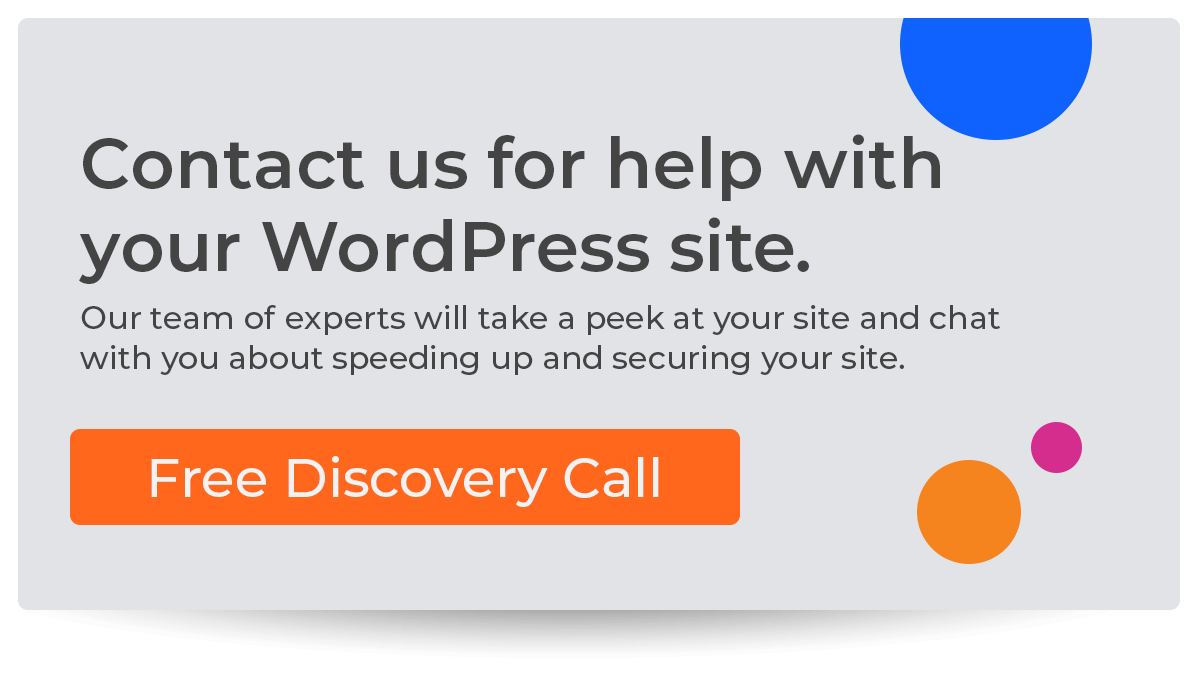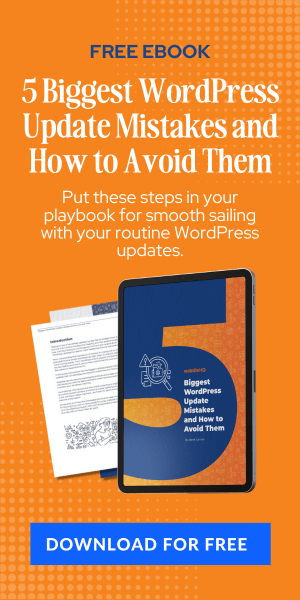Introduction to Google Search Console
One name in digital marketing and website management is an indispensable tool for website owners and marketers: Google Search Console. Formerly known as Google Webmaster Tools, this free service provided by Google offers a treasure trove of insights and tools to help optimize your website's presence in search results. From monitoring your site's performance to identifying technical issues, Google Search Console serves as a Swiss Army knife for web admins seeking to improve their website's visibility.
An Overview of Google Search Console's Purpose and Functionality
Google Search Console functions as a direct line of communication between website owners and search engine giant Google. Its primary purpose is to provide valuable information about how your site is performing in search results.
This includes critical data such as the number of impressions your pages receive, the click-through rate (CTR), average position on the search engine results page (SERP), and the keywords driving traffic to your site. Moreover, Google Search Console gives insights into how search engine bots crawl and index your web pages.
It allows you to monitor any issues hindering proper indexing or affecting user experience. By providing a transparent view of how Google interacts with your website, this powerful tool empowers you to make informed decisions regarding optimization strategies.
The Importance of Using Google Search Console for Website Owners and Marketers
More than ever, having an online presence is not enough; you need a strong digital strategy that ensures your target audience can easily find you amidst countless other websites vying for their attention. This is where Google Search Console becomes an invaluable ally. Using the insights gained from this tool, you can identify areas where your SEO efforts could be improved.
Is your website receiving ample impressions but not getting enough clicks? Are certain pages consistently underperforming in terms of average position?
Google Search Console helps you answer these questions, allowing you to fine-tune your optimization techniques and drive more targeted traffic to your site. For marketers, the ability to analyze data on keyword performance and user behavior is a goldmine.
With this information, marketers can identify trends, spot content creation or optimization opportunities, and tailor their strategies to align with their target audience's preferences and search intent. In short, Google Search Console is an essential tool for marketers seeking data-driven insights that can catapult their website's visibility and drive tangible results.
Getting Started with Google Search Console
A Gateway to Website Optimization and Insights
In the vast digital landscape, Google Search Console is a beacon for website owners and marketers seeking visibility, control, and valuable insights into their online presence. The first step is setting up a Google Search Console account to optimize your website's performance and harness the power of data-driven decisions.
Step-by-Step Guide: Account Setup
- Visit the Google Search Console website at https://search.google.com/search-console.
- Sign in using your existing Google account credentials or create a new one if necessary.
- Once signed in, click on the “Add Property” button at the page's top left corner.
- Enter your website's URL in the provided field (e.g., “https://www.yourwebsite.com”) and click “Continue.”
- Next, you'll need to verify ownership of the website you're adding to Search Console.
The Verification Process: Claiming Your Digital Territory
Google employs various verification methods to ensure that only authorized individuals can access and manage websites within Search Console. Here are some common verification methods:
1. HTML File Upload:
- Download the verification HTML file provided by Google.
- Upload this file to your website's root directory using FTP or cPanel file manager.
- Click “Verify” in Search Console once you've uploaded it.
2. HTML Tag:
- Copy the HTML tag provided by Google.
- Paste the HTML tag immediately after <head> in your webpage code.
- Save changes and click “Verify” in Search Console.
3. Domain Name Provider:
- Choose this option if your domain and DNS settings are managed through a service provider.
- Select your domain registrar from the list or follow Google's specific instructions.
- Verify ownership by signing in to your domain provider account and granting access.
It's important to note that verification methods may vary based on factors such as website platform, hosting provider, or DNS configuration. However, Google provides clear instructions for each method within the Search Console interface.
Once you've completed the verification process, you have gained entry into the realm of Google Search Console, unlocking a wealth of tools and features designed to elevate your website's performance and visibility on search engine results pages (SERPs).
Next Steps: Embrace Data-Driven Optimizations
Having set up your Google Search Console account and verified website ownership, you've taken a significant step toward maximizing your online potential. But remember, this is just the beginning.
The true power lies in harnessing the insights provided by Search Console to optimize various aspects of your website. From improving content relevance and mobile usability to diagnosing indexing issues and enhancing crawlability – every action stems from understanding data-driven metrics within the Search Console.
With access to an array of reports, tools, and features, prepare yourself for an exhilarating journey filled with discoveries about how users find and interact with your website. Further on, we will dive deeper into these remarkable functionalities of Google Search Console.
- Performance Reports unveil crucial metrics like impressions, clicks, average position on SERPs
- URL Inspection Tool for detailed indexing analysis
- Sitemap Submission for efficient crawling
- Mobile Usability Report for seamless user experiences
- Security Issues & Manual Actions detection
- Structured Data Markup benefits—among other essential elements aimed at transforming your online presence
Remember: The key is not simply setting up an account but embracing the potential of Google Search Console to unlock your website's true performance and reach.
Key Features and Tools in Google Search Console
Performance Report: Analyzing website traffic, impressions, clicks, and average position on search results pages
The Performance Report within Google Search Console offers invaluable insights into the performance of your website on search engine results pages (SERPs). This feature comprehensively overviews important metrics such as website traffic, impressions, clicks, and average position.
By analyzing these data points, you can gauge the effectiveness of your SEO strategies and identify improvement areas. With the Performance Report's user-friendly interface, you can filter and segment the data to better understand how users interact with your website.
You can uncover hidden trends and patterns that may go unnoticed by utilizing filters based on various dimensions, such as page type or query terms. Additionally, the ability to set custom date ranges allows for comparative analysis over time to assess the impact of changes or optimization efforts.
URL Inspection Tool: Understanding how Google indexes individual web pages
The URL Inspection Tool is a powerful resource within Google Search Console that enables web admins to gain insights into how Google's search engine indexes individual web pages. With just a few clicks, you can submit URLs for indexing and evaluate their status. This tool also provides valuable information regarding any indexing issues or crawl errors that may impact your website's visibility on SERPs.
Using the URL Inspection Tool, web admins can diagnose potential problems hindering optimal indexing by Google. It highlights critical issues like server errors or blocked resources that prevent efficient crawling and may impact page ranking.
Furthermore, this tool also evaluates mobile usability factors that play a vital role in today's mobile-centric world. It alerts you to any mobile-specific concerns that may hinder user experience on handheld devices.
Sitemap Submission: Importance of submitting XML sitemaps to improve crawling efficiency
Submitting an XML sitemap through Google Search Console is a fundamental step in enhancing the crawling efficiency of your website. Sitemaps act as a roadmap for search engines by providing information about the structure and organization of your website's content. Submitting an updated sitemap ensures that search engine bots can easily navigate and index your web pages.
A comprehensive XML sitemap aids both users and search engines in discovering relevant content on your website more effectively. It helps search engine crawlers identify new or updated pages, ensuring they are indexed promptly.
Additionally, submitting a sitemap allows web admins to prioritize specific pages or sections, thus dictating how frequently they should be crawled. This level of control maximizes the efficiency of indexing efforts and ensures that important content receives appropriate visibility on SERPs.
Mobile Usability Report: Identifying mobile-friendly issues affecting website performance on mobile devices
In today's mobile-dominated landscape, having a website optimized for mobile devices has become critical. The Mobile Usability Report in Google Search Console provides crucial insights into potential mobile-friendly issues that may impact your website's performance on handheld devices. The report highlights various elements, such as faulty redirects, viewport configuration problems, or touch element sizing issues that can hamper user experience on mobile devices.
Identifying these usability concerns enables web admins to take necessary actions to rectify and optimize their websites accordingly. To ensure optimal user experience on mobile devices, it is essential to address these issues promptly.
This may involve implementing responsive design principles or modifying certain elements to ensure proper display and functionality across different screen sizes and resolutions. By optimizing for better mobile usability, you can improve engagement metrics such as bounce rate and time-on-site while catering to the growing number of users accessing the internet via smartphones and tablets.
Security Issues & Manual Actions: Detecting security threats or manual penalties from Google
Maintaining a secure and trustworthy website is crucial for users and search engines. Google Search Console provides a valuable feature that helps web admins detect security threats or manual penalties imposed by Google. The Security Issues section within the console actively monitors your website for any potential security vulnerabilities, such as malware or hacking attempts.
By promptly detecting and resolving these issues, you can safeguard your website's reputation, protect user data, and maintain a positive online presence. In addition to security concerns, Google may impose manual actions on websites that violate its guidelines.
With the Manual Actions report in Search Console, web admins receive notifications if their site has been penalized manually by Google. This insight allows them to identify the problematic areas and take necessary corrective measures to regain search engine visibility.
Addressing these security threats and manual actions promptly is vital to ensure uninterrupted organic traffic flow and maintain a favorable ranking position on SERPs. Regular monitoring of these sections within Google Search Console empowers web admins to address potential issues proactively, protecting their website's integrity while sustaining a positive online presence.
Enhancing Website Performance with Google Search Console
Structured Data Markup: Unlocking the Potential of Enhanced Search Results
Structured data markup is a powerful tool that allows website owners and marketers to provide search engines with additional context about their web pages. By implementing structured data markup, you can enhance your website's appearance on search engine result pages (SERPs) and improve its visibility to potential visitors.
Firstly, it helps search engines understand your content better, enabling them to display rich snippets, such as star ratings, reviews, or product details directly in the search results. This can significantly increase click-through rates and drive more targeted traffic to your website.
Additionally, structured data markup helps establish your website as a credible information source by providing users with accurate and relevant data. You can utilize the Rich Results Test tool to use structured data markup in Google Search Console fully. This tool allows you to test how specific pages on your website will appear in rich results – the visually enhanced snippets that include additional information beyond the traditional blue link and meta description.
With the Rich Results Test tool, you can enter a URL or code snippet for testing purposes and view how Google would present that page in different rich result formats. This invaluable feature lets you fine-tune your structured data implementation and optimize it for maximum visual impact on SERPs.
HTML Improvements: Unleashing Your Website's Full Potential
Your website's HTML structure is crucial to its overall performance on search engines. HTML issues can negatively impact how search engines crawl and index your site, ultimately affecting its ranking potential. Google Search Console provides an HTML Improvements report highlighting problematic areas within your site's HTML structure.
Analyzing this report within the Search Console allows you to identify common issues like missing title tags or meta descriptions, duplicate content, or long or short title tags. Addressing these HTML issues can significantly enhance your website's visibility and user experience.
For instance, optimizing title tags and meta descriptions ensures that search engines display accurate and compelling information about your web pages on SERPs, increasing the likelihood of attracting relevant traffic. Moreover, fixing duplicate content issues helps prevent the dilution of search engine rankings and improves user navigation by guiding them to the most relevant pages.
TL;DR
Google Search Console provides powerful features to enhance website performance and drive targeted traffic. By implementing structured data markup, you can unlock the potential of rich snippets in search results, making your website more appealing to users and increasing click-through rates. Additionally, by utilizing the HTML Improvements report within Search Console, you can identify and address HTML issues hindering your site's visibility and user experience.
Embracing these tools optimizes your website for search engines and enhances the overall user experience by ensuring accurate information is presented on SERPs. By leveraging Google Search Console effectively, you can elevate your online presence, attract a broader audience to your website, and ultimately achieve more success in reaching your digital goals.