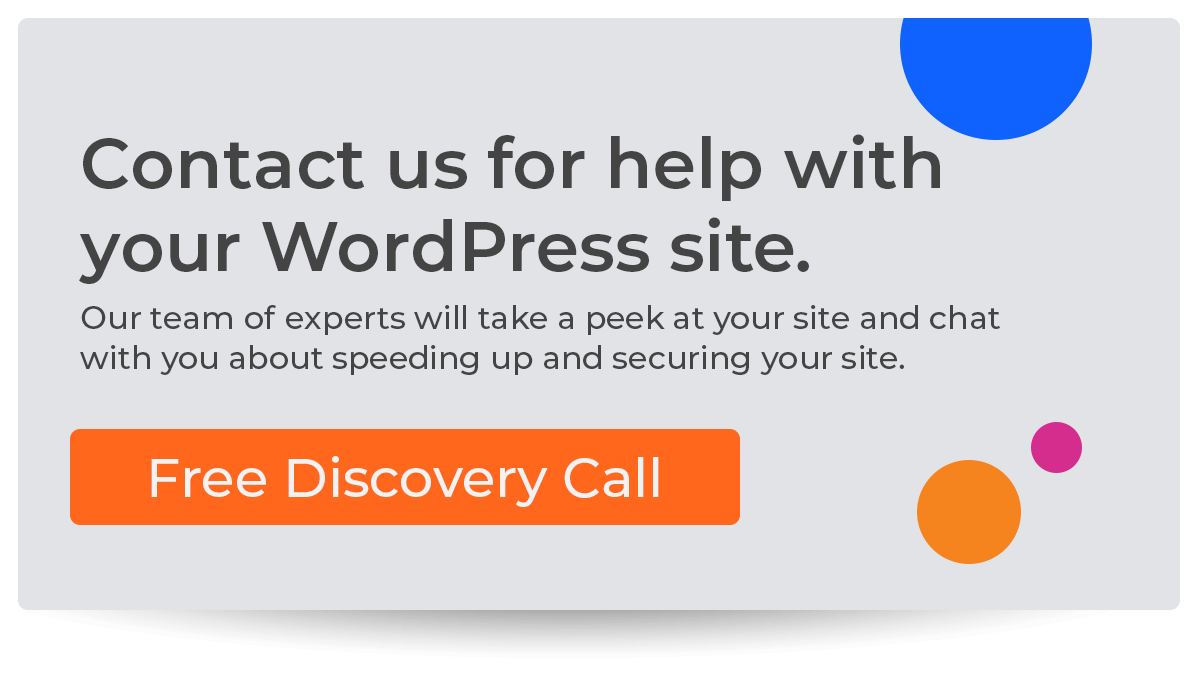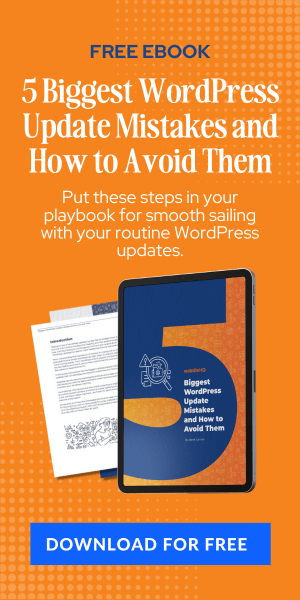In the digital age, having a WordPress website is not enough. With the rise of mobile technology, your WordPress page needs to be optimized for mobile platforms. This article will guide you through the importance of mobile optimization and provide practical tips to enhance your WordPress website's mobile version.
Why Mobile Optimization Matters
Mobile optimization is no longer optional; it's a necessity. According to Statista, over half of all web traffic comes from mobile devices. This means that more people are likely to visit your WordPress website on their phones than on their desktops. But it's not just about user experience; Google's mobile-first indexing has made mobile optimization a key factor in SEO.
Understanding Google's Mobile-First Indexing
In 2018, Google announced a significant change to its indexing and ranking system: mobile-first indexing. This means that Google predominantly uses the mobile version of the content for indexing and ranking. This shift came in response to the growing trend of mobile browsing. For your WordPress page to rank well, it needs to be optimized for mobile.
How to Check Your WordPress Site's Mobile Optimization
Before you start optimizing, you need to know where you stand. Google's Mobile-Friendly Test is a great tool for this. Simply enter your WordPress website's URL, and the tool will tell you whether your page is mobile-friendly and provide a list of any page loading issues.
Top WordPress Mobile Optimization Tips
Now that you understand the importance of mobile optimization and how to check your site's mobile-friendliness let's dive into the top tips for optimizing your WordPress website for mobile platforms.
1. Choose a Responsive WordPress Theme
A responsive theme automatically adjusts the layout of your WordPress page based on the device's screen size. This ensures that your content looks great, whether it's viewed on a desktop, tablet, or smartphone. WordPress offers a variety of responsive themes, both free and premium, that you can choose from.
2. Optimize Images for Mobile
Large, high-resolution images can slow down your WordPress page on mobile devices. Use an image optimization plugin like TinyPNG to reduce image file sizes without sacrificing quality. TinyPNG automatically compresses and optimizes your images as you upload them to your WordPress website, ensuring that your site remains fast and responsive.
3. Use a Mobile-Friendly WordPress Menu
A mobile-friendly menu enhances navigation on your WordPress website's mobile version. Consider using a plugin like Responsive Menu to create a user-friendly mobile menu. This plugin allows you to create a customizable, responsive menu that looks and works great on mobile devices.
4. Optimize Website Speed for Mobile
A slow-loading WordPress page can frustrate mobile users and hurt your SEO. Use a caching plugin like W3 Total Cache or pick a web hosting with a Cache included to improve your site's speed. These plugins generate static HTML pages of your WordPress website that are served to users, reducing the processing load on your server and making your site load faster.
5. Use a Content Delivery Network (CDN)
A CDN can speed up your WordPress website by storing copies of your site on servers around the world, ensuring quick delivery of content to your mobile users, no matter where they are. Services like Cloudflare and MaxCDN offer easy-to-use CDN solutions that can significantly improve your WordPress website's performance on mobile devices.
Common Mistakes in Mobile Optimization and How to Avoid Them
Mobile optimization can be tricky, and it's easy to make mistakes. Here are some common pitfalls and how to avoid them:
- Not testing on multiple devices: Your WordPress website might look great on your smartphone, but what about on other devices? Always test your site on multiple devices to ensure a consistent user experience. Tools like BrowserStack can help you test your site on a variety of devices and browsers.
- Ignoring page speed: Mobile users are often on the go, and they expect your WordPress page to load quickly. Don't ignore your site's speed; use the tips provided above to keep your site fast and responsive.
- Using non-responsive themes: Not all WordPress themes are created equal. Always choose a responsive theme that automatically adjusts to fit any screen size. WordPress offers a variety of responsive themes that you can choose from.
- Overloading with content: While it's important to provide valuable content, too much content can overwhelm mobile users. Keep your WordPress website clean and simple for the best mobile experience. Use tools like Google Analytics to understand what content your users find most valuable and focus on providing more of that.
Advanced Mobile Optimization Techniques
Once you've mastered the basics of mobile optimization, you can start exploring some advanced techniques to further enhance your WordPress website's mobile version.
- Implementing dynamic serving: Dynamic serving involves using the same URL for both desktop and mobile versions of your WordPress page but serving different HTML and CSS depending on the user's device. This can be a bit technical to implement, but it can provide a more customized experience for your mobile users.
- Using mobile-specific SEO strategies: Mobile SEO involves optimizing your WordPress website specifically for mobile users. This can include things like optimizing for local search, using shorter keywords that are easier to type on mobile devices, and ensuring that your site is compatible with voice search.
- Optimizing for touch: Mobile users interact with your WordPress website using touch, not a mouse. This means that elements like buttons and links need to be large enough to be easily tapped, and there should be enough space between elements to prevent accidental taps.
Conclusion
Mobile optimization is crucial in today's mobile-first world. By following these tips, you can ensure that your WordPress website is not only mobile-friendly but also optimized for SEO. Remember, a well-optimized WordPress page can lead to higher search rankings, more traffic and, ultimately, more conversions. So start optimizing today and give your mobile users the experience they deserve.