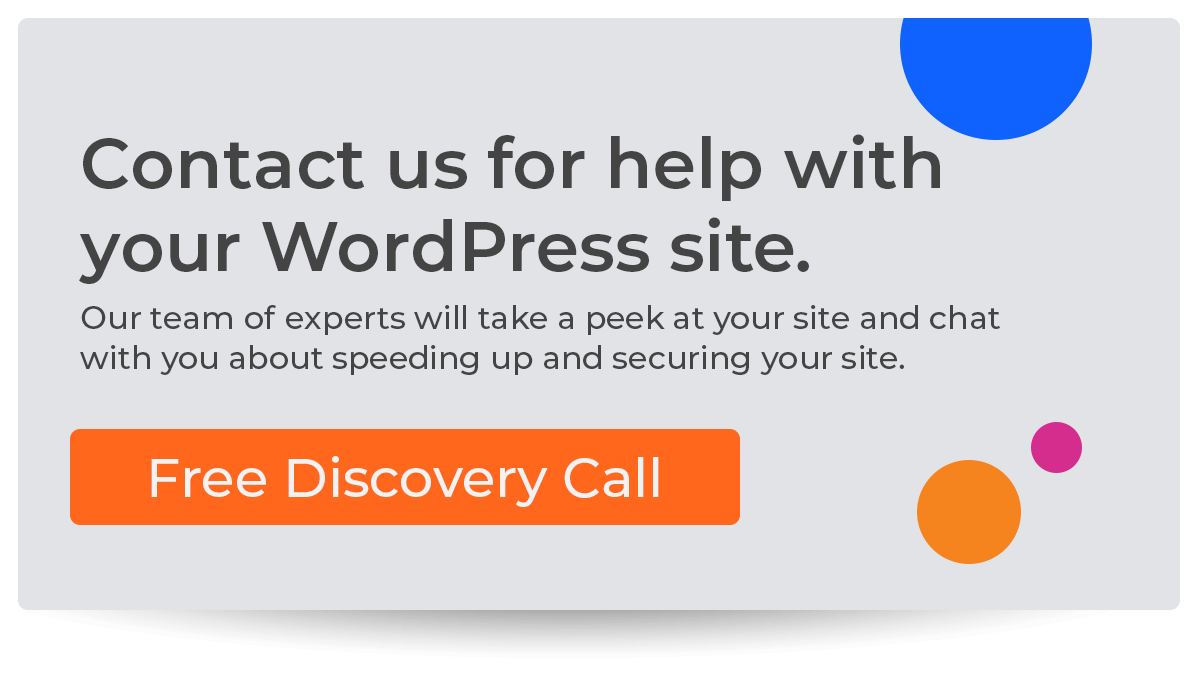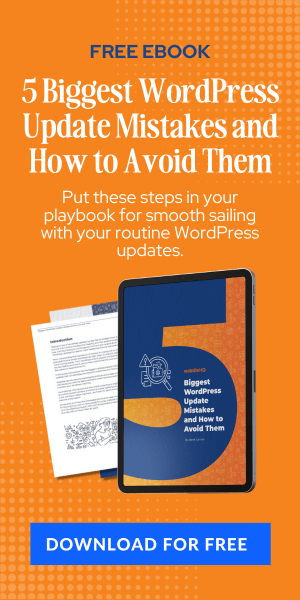Website security is a crucial aspect of online business operations. Whether you're running an e-commerce store or a blog, your website contains sensitive and confidential data that requires protection from unauthorized access.
But how secure is your website when hosted on a shared server? The answer may surprise you.
In this article, we'll take a closer look at neighbor-based website security threats and how they can impact the safety of your website. Specifically, we'll explore the concept of “neighbors on your server” and discuss some best practices for protecting your site against these risks.
Brief Overview of Website Security and the Importance of Protecting Your Website
Website security involves protecting the confidentiality, integrity, and availability of data stored on your website. Confidentiality ensures that only authorized users can access sensitive information such as customer data or financial records. Integrity ensures that information is not modified or corrupted without authorization during transmission or storage.
Availability ensures that users can access information when needed. Most websites today rely on web hosting providers to store their website files on servers connected to the internet so that they can be accessed by visitors worldwide.
However, while web hosting providers offer various plans at different price points, not all hosting options are created equal in terms of security measures provided. It is essential to ensure that websites are adequately protected with strong passwords, regular updates for software applications used by the site (i.e., WordPress updates), and SSL certificates to encrypt user communication with web servers, among other things, since hackers always seek entry points with vulnerable sites being easy targets.
“Neighbors On Your Server” And How It Can Affect Your Website’s Security
When you sign up for a shared web hosting service provided by most companies today, including giants, you share a server with other website owners, and you are all “neighbors” sharing the same hardware resources such as disk space, CPU, and memory. The arrangement helps reduce the cost of hosting substantially since it is split across multiple users. While shared hosting is an affordable way to begin a website, it poses a significant security threat because if one website gets hacked or infected with malware or virus on your server and is not secured correctly by its owner, other sites on that server can be affected.
Because all sites on the shared server have access to the same hardware resources, if one site's security is compromised by a hacker attack or malware infection that exploits website vulnerabilities like outdated software (i.e., PHP), other sites on the same server can also be vulnerable since they use similar resources on the same machine. When your server neighbors are not taking security measures seriously, and their websites become compromised due to malicious activities such as hacking attempts or malware infections exposing vulnerabilities exploited by attackers, these neighboring websites pose severe risks to your site security, too, since everything runs on the same machine, making it easier for attackers should they gain access.
To protect against these potential risks posed by neighboring websites on shared servers, web admins must take proactive steps towards securing their own sites by investing in robust security solutions such as firewalls and intrusion detection or prevention systems. Additionally, web admins can minimize their risk exposure by selecting reputable hosting providers with a strong focus on security and regularly monitoring their website's security status.
Risks Posed by Neighbors on Your Server
The Threats You Face
Shared hosting, the most popular web hosting option, comes with risks. When you share server space with another website, you increase the likelihood of being affected by that site's security vulnerabilities or malicious actions. Some of the significant risks neighbors pose on your server include malware infections, spamming, and hacking attempts.
Malware infections are one of the most common and dangerous threats. If a neighboring website gets infected with malware, there's a high possibility that it can spread across other sites on the same server.
Malware can cause all sorts of damage to your site, from stealing sensitive data to compromising visitors' devices. Spamming is another risk that can lead to reputational and legal issues for your business, as some countries have strict anti-spam laws.
Real-World Incidents
Websites hosted on shared servers are interconnected in several ways beyond just sharing disk space; they also share resources such as CPU usage and memory. This means that if one website experiences increased traffic or an attack, it negatively affects other websites on the same server.
Such interconnectivity greatly increases risks posed by neighbors. Real-world incidents have demonstrated how neighbor-based security threats can harm websites.
For instance, attackers could access a poorly protected website hosted with yours and use it to launch an attack against your site or steal sensitive data like client information. In another case involving shared hosting in India in 2015, more than 4000 sites were defaced because they all shared space with one site on the same server, which had weak security protocols that hackers exploited.
Ways to Mitigate Risks
There are several measures you can take to mitigate these risks posed by neighbors on your server:
- Choose Reputable Web Hosting Providers: You get what you pay for in the hosting industry. Choose a reputable web hosting provider that invests in security measures and has a track record of providing reliable services.
- Keep Software Up-To-Date: ensure that cms core, themes, and plugins are updated to the latest version to protect against known vulnerabilities.
- Use Strong Passwords: choose complex passwords using uppercase, lowercase letters, numbers, and special characters to reduce the chances of brute-force attacks.
While shared hosting is an excellent way to cut costs when launching a website, it comes with risks. The threats neighbors pose on your server can be reduced with proper security practices and by choosing reputable web hosts. It's essential to take these risks seriously as they can lead to significant damages in both time and money should your website be affected.
How to Protect Your Website from Neighbor-Based Security Threats
Tips for choosing a reputable web hosting provider that takes security seriously
Choosing the right web hosting provider is critical to protecting your website from neighbor-based security threats. When selecting a provider, it's important to research and choose one that prioritizes security measures. Look for providers that offer SSL certificates, daily backups, and robust firewalls.
Another critical factor in selecting a web host is customer support. Make sure they have knowledgeable and responsive support staff who can quickly help you address security concerns.
Additionally, look for providers that offer 24/7 monitoring and support. Beware of low-cost hosting providers that promise big savings but may lack the necessary security measures to keep your site safe from neighboring websites on their servers.
Best practices for securing your website, such as keeping software up-to-date and using strong passwords
In addition to choosing a reputable web host, you can implement several best practices on your website to protect against neighbor-based security threats. First and foremost, always keep your software up-to-date with the latest patches and updates. This includes your CMS (Content Management System), like WordPress, and any plugins or third-party applications you might use.
Securing passwords is another crucial step in protecting against attacks from neighboring sites on shared servers. Strong passwords should be at least 12 characters long with uppercase letters, lowercase letters, numbers, and special characters.
Another way to secure your website is through two-factor authentication. Two-factor authentication requires users to enter a password and additional information like a fingerprint scan or SMS code.
The bottom line
Taking proactive steps to protect against neighbor-based website security threats is essential in today's online world. Selecting a reputable web hosting provider that prioritizes security is the first step, followed by implementing best practices such as keeping software up-to-date and using strong passwords. By taking these measures, you can help ensure your website remains safe and secure even in a shared hosting environment.
Advanced Security Measures for Websites with High-Risk Tolerance
Virtual Private Servers (VPS)
For websites with a high-risk tolerance, virtual private servers (VPS) offer an additional level of security. A VPS is a type of hosting where a physical server is divided into multiple virtual servers, each with its own resources and operating system.
This means that even if one website on the VPS is vulnerable to hacking or malware, the others on the same VPS are unaffected. A VPS also allows for more control over your website's security settings.
You can install your software and configure permissions as needed. However, it's important to note that managing a VPS requires technical expertise and may not be suitable for beginners or those with limited resources.
Dedicated Servers
For websites with extremely high-risk tolerance or sensitive data, dedicated servers provide the highest level of security. With a dedicated server, you have exclusive access to a physical server's resources. This means no other website can impact your website's performance or security.
Dedicated servers also provide complete control over your website's environment and settings. You can install custom firewalls and security software to protect against threats specific to your business needs.
However, dedicated servers are expensive and require technical expertise to manage effectively. They may be unsuitable for small businesses or those on a tight budget.
Cloud-Based Hosting Services
Cloud-based hosting services offer another level of advanced security measures for websites with high-risk tolerance levels that do not require full administrative rights on their system environment while maintaining overall control over their systems' configurations. These services use distributed networks rather than single physical server environments, which help ensure better reliability in case of sudden traffic spikes or failures in individual hardware components. Cloud-based hosting providers like Amazon Web Services (AWS) offer multiple layers of security, including access control, firewalls, and encryption.
They also provide automated backups and disaster recovery options to ensure your website's data is always safe. While cloud-based hosting services are more expensive than shared hosting, they offer a scalable and secure option for businesses with high traffic or complex security needs.
Conclusion
Neighboring websites on a shared server can pose a significant threat to the security of your website. Through this article, we have examined the risks posed by neighboring websites and discussed steps that you can take to protect your website against these threats. By following the best practices outlined in this article, you can greatly reduce the likelihood of your website falling victim to an attack from neighbors on your server.
Recap of Key Points About Neighbor-Based Website Security Threats
Firstly, we discussed what “neighbors on your server” means and how it impacts website security. On a shared hosting platform, multiple websites reside on the same server hardware and share resources like CPU power and memory. This concept means if one site gets infected with malware or hacked, it could quickly spread across other sites residing in that same system.
Secondly, we examined some potential risks posed by neighboring sites, such as hacking attempts or spamming, and looked at real-world examples of such incursions. We outlined proactive steps that you can take to protect your site against these threats.
Encouragement to Take Proactive Steps to Protect Your Website from These Risks
The good news is that taking proactive measures reduces the likelihood of neighboring infections affecting your website significantly. By choosing a reputable web host provider that prioritizes security measures for its clients (such as frequent software updates), you're already off to an excellent start! Follow best practices for securing your site regularly, like keeping strong passwords because strong passwords prevent unauthorized access from hackers trying to gain entry into systems with brute force attacks.
Regular backups should be an integral part of any plan, too, because restoring from a backup is an excellent way to back up online quickly when all else fails (and sometimes it does). While neighbors on servers can pose a threat to website security, there are steps you can take to protect your website.
Following the best practices outlined in this article can significantly reduce the likelihood of your website suffering from neighboring attacks. Regular software updates, strong passwords, and regular backups are some of the basic steps you can take to protect your site.