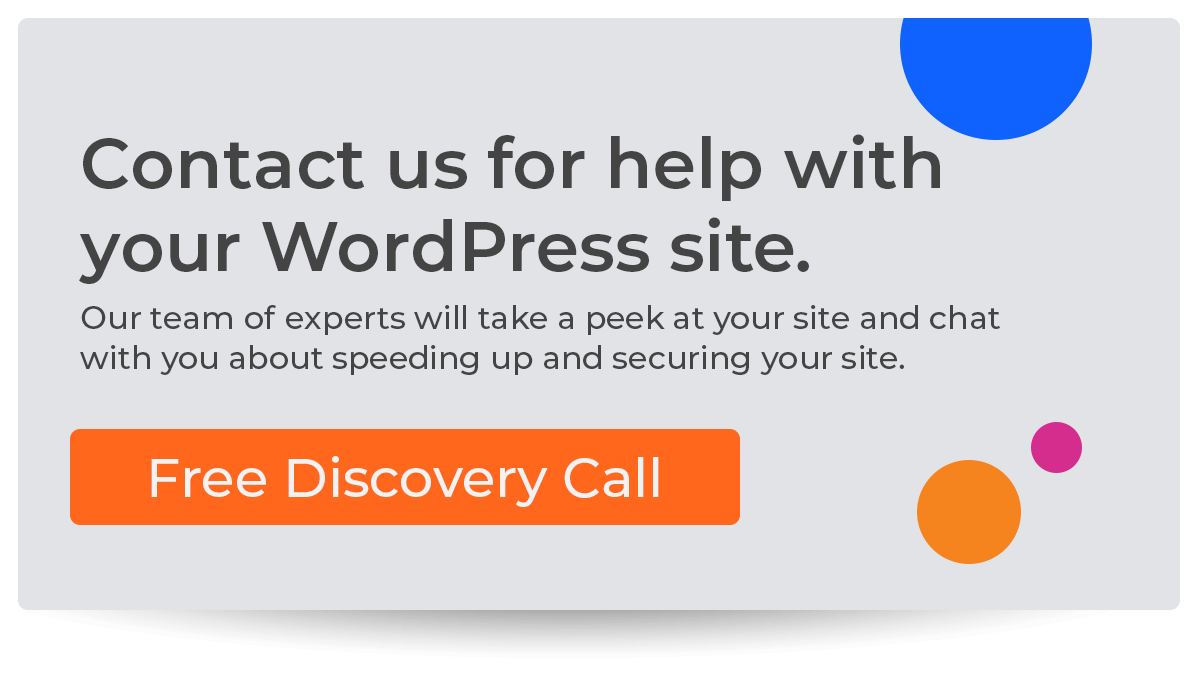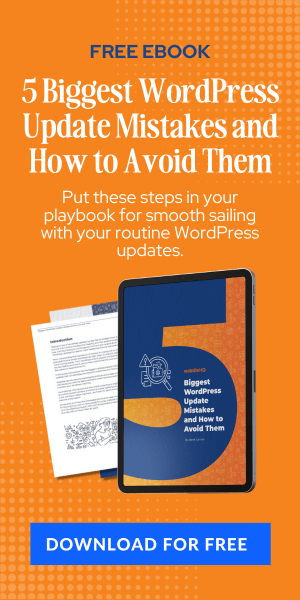In the world of website management, every dollar counts. If you're operating on a tight hosting budget, maximizing your return on investment (ROI) is crucial. This article will provide valuable insights and practical tips on how to leverage WordPress effectively while on a tight web hosting budget. From choosing the right hosting plan and optimizing your WordPress site to implementing security measures and making smart choices about themes and plugins, we'll guide you through strategies to get the most out of every dollar spent on web hosting.
Choose the right hosting plan
Carefully evaluate your hosting needs. Shared hosting might be a good start for new websites or those with lower traffic. However, as your site grows, you might need to upgrade to managed hosting or even a dedicated server. Understanding your requirements can help you avoid paying for unnecessary resources.
Take advantage of promotional prices
Many hosting companies offer promotional prices for the first year or even a few months. You can use this to your advantage, but remember to check the renewal prices.
Optimize your WordPress site
A well-optimized site uses fewer resources, which can help keep hosting costs down. This includes optimizing images, minimizing the number of plugins, and using caching plugins like WP Super Cache or W3 Total Cache.
Use a Content Delivery Network (CDN)
A CDN can help speed up your site for visitors worldwide, reduce bandwidth usage, and help with scalability during traffic spikes. Some CDNs offer free plans, like Cloudflare.
Regularly update and maintain your site
Keep your WordPress site, themes, and plugins updated to ensure maximum performance and security. A hacked site or one with performance issues can result in additional costs.
Limit the number of revisions
WordPress automatically saves revisions of your posts and pages. While this is a useful feature, it can also take up a lot of space in your database. You can limit the number of saved revisions or disable it altogether.
Choose free or low-cost themes and plugins
Many high-quality free and low-cost themes and plugins are available. You don't always need to go for the most expensive options.
Invest in good security
Good security practices can prevent costly issues down the line. This includes using strong passwords, keeping your site updated, and using security plugins like Wordfence or Sucuri.
Backup Regularly
Regular backups can save you from the potential cost of having to rebuild your site if something goes wrong. Some hosting companies include backups in their plans.
Monitor your website
Use tools like Google Analytics to understand your traffic and user behavior. This can help you make informed decisions about what kind of hosting you need.
Remember, the goal is to strike a balance between cost and performance. The cheapest hosting might not provide the best performance, which can affect your site's SEO and user experience, ultimately impacting your ROI. Website HQ is here to help with a range of hosting plans and website management tools designed to provide great value for every budget.