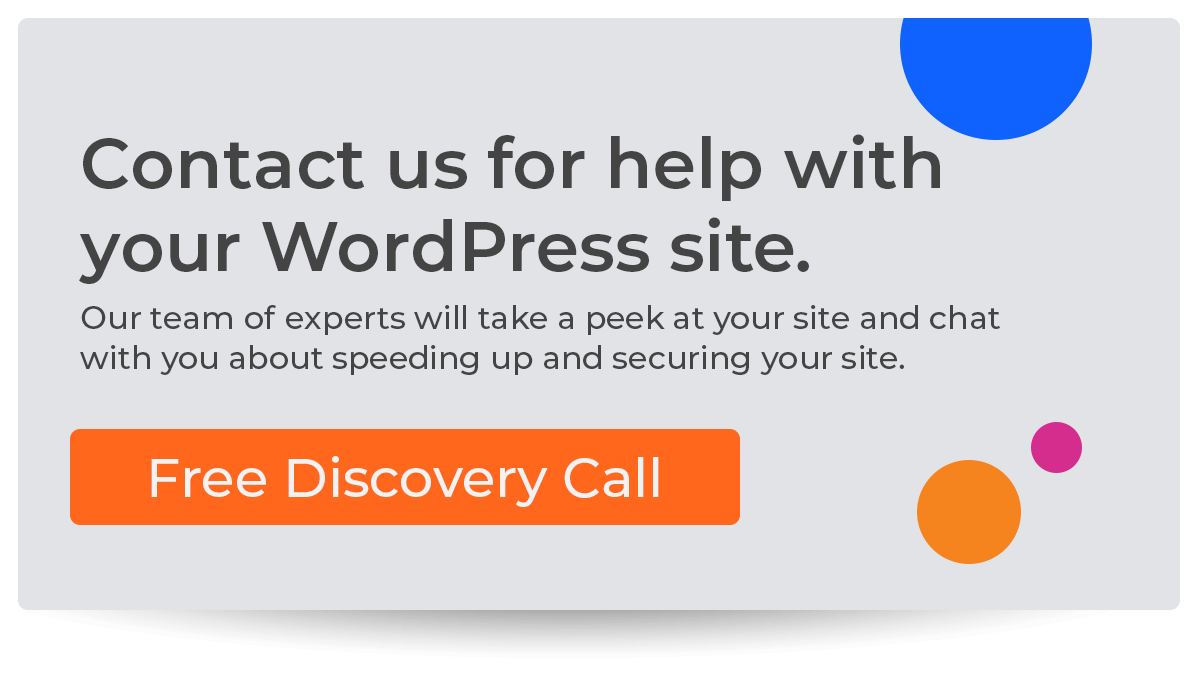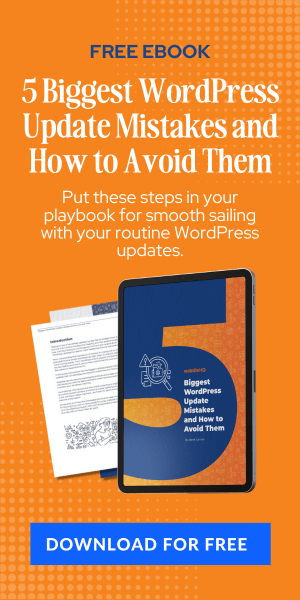Most business owners know the importance of backing up their data, but when it comes to their website, they often think, “it won't happen to me.” Unfortunately, as we've seen time and time again, websites can be hacked or destroyed. If you're not taking steps to back up your WordPress website, you're putting yourself at risk.
Having a reliable backup system on any hosting site is imperative for your website regarding accessibility and safety. Regarding safety, backups ensure that if a software update goes wrong, you will have immediate access to a backup that will allow you to restore everything to its previous state.
Key Takeaways:
- We are often lectured about how imperative software updates are for enhanced security, but sometimes, they go wrong. Backups allow you to have access to previous data available before faulty backups.
- If you decide to transfer to a new site host, an accessible backup will promote a more effortless transfer.
- Different websites do best with different update schedules. Experts recommend backups every twelve hours for sites that update daily.
“Backups are the safety net you need so your website can easily bounce back if a disaster completely wipes it out.”