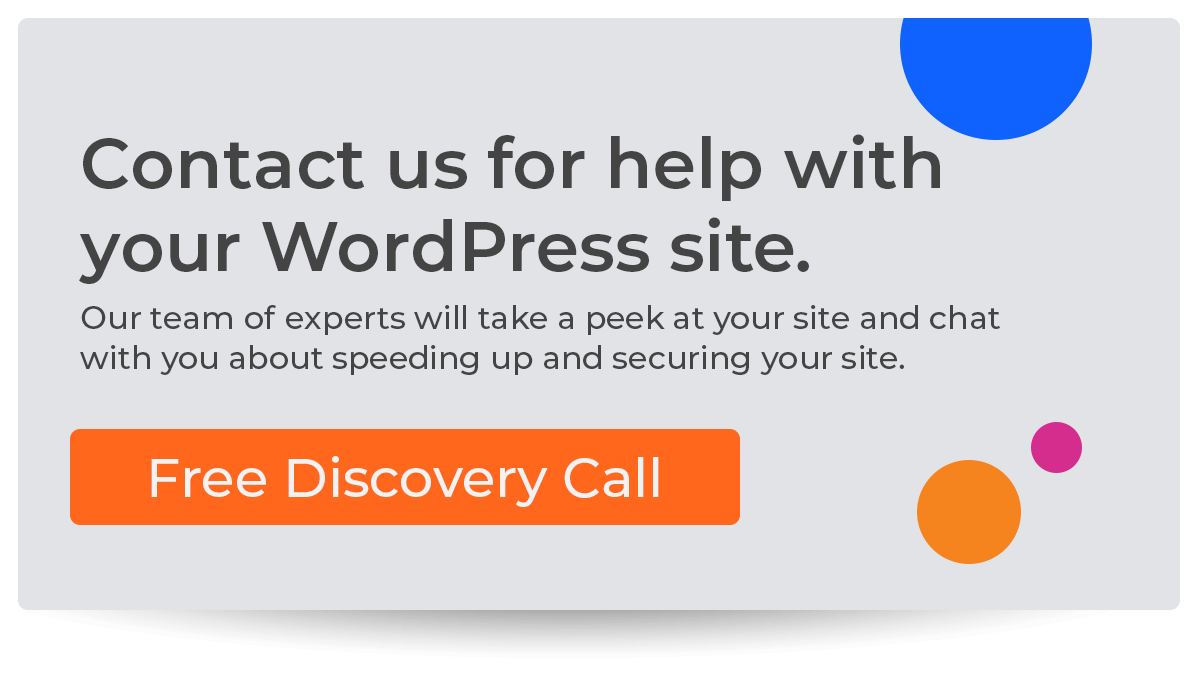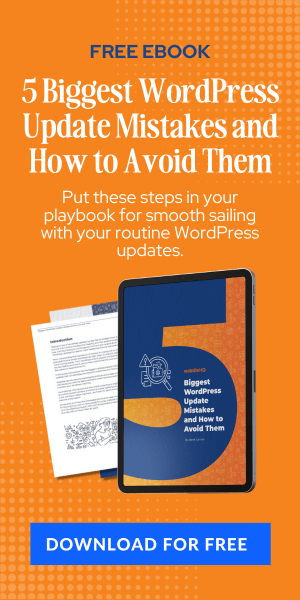Businesses need to stay alert, particularly after a cyberattack on their website. After fixing a hacked website, it's critical to evaluate how strong your defenses are and take swift steps to stop future breaches.
Is Your Firewall Enabled?
One crucial thing to consider is whether your firewall is turned on. It's like having a security system for your website. This system acts as a protective wall between your website and the wider internet.
It watches the traffic coming in and going out, making sure the bad stuff doesn't get in while letting the good stuff through. It follows specific rules to ensure only the right connections can talk to your website's server.
When checking if your firewall is on, you need to look at two main areas: the server-level firewall and the application-level firewall. Many professional web hosting companies have built-in firewalls that you can set up through their dashboards or command lines. These firewalls provide an extra layer of protection by stopping lousy traffic before getting close to your website.
On the other hand, there's the application-level firewall, which works within your website's content management system (CMS) or web application framework. If you use platforms like WordPress, some plugins act like guards inside your website. They can spot anything strange happening in your website's code and stop it.
For the best security, we recommend having both the outside guards (server-level firewall) and the inside guards (application-level firewall) working together. This way, you're covering everything from possible problems in the network to issues with specific parts of your website.
Remember, having a proper firewall doesn't make you completely invulnerable, but it does make it much harder for unauthorized users to cause trouble for your website. If you need more clarification about your firewall setup, it's a good idea to talk to your web hosting provider or security experts to make sure it's set up correctly following best practices.
Have you made updates to your WordPress and Plugins?
After your website is repaired following a hack, it's imperative to make sure that you've updated both your WordPress setup and the plugins you use. Older software can have weak spots that hackers can use to get into your website, which could put your website's security at risk.
Here's what you should do:
- Check if you're using the latest version of WordPress. You can do this by logging into your website's admin dashboard and going to the Updates page. If an update is available, ensure you've backed up your website, and then click on the “Update Now” button to install it.
- Focus on updating all the plugins you have on your website. These tools can add more features to your site, but they can also have weak points that hackers might exploit. To do this, go to the Plugins section in your WordPress dashboard and see if there are any updates available. Ideally, you should update all your plugins to their latest versions.
Remember, it's not just about updating once; you should watch for future updates. When you keep your software up-to-date, any known problems are fixed quickly, making it much harder for hackers to break in.
If you're not confident about managing all these updates, consider using a professional web hosting service. They often offer managed services to update WordPress and plugins, making things easier and securing your website. By staying on top of updates, you're making your website much safer and reducing the chances of another hacking incident.
When was the last time you changed your password?
One crucial step in ensuring your website's security after it's been repaired from a hack is to review and update your passwords. Hacked websites often happen because of weak or compromised passwords, which let unauthorized people access sensitive information or take control of your site. Changing your passwords regularly and making them strong and unique so hackers can't easily guess them is essential.
Start by changing the password for your admin account and any other accounts linked to your website, like FTP or database access. When creating new passwords, use upper- and lower-case letters, numbers, and special characters. Avoid using things that are easy to guess, like common words or patterns. Don't use the same password on different websites or platforms.
It's a good idea to have a policy of changing your passwords regularly. Set a reminder in your calendar every few months to remind you to update all your important passwords connected to your website. This includes backend access and any user accounts or login details used by administrators and users.
Additionally, consider using two-factor authentication (2FA) whenever you can. This adds an extra layer of security by asking users to provide extra proof of who they are before they can access their accounts. Common 2FA methods include getting verification codes via SMS on your phone or using apps like Google Authenticator.
Remember, even if you've already changed your password after a hack, it's still important to keep updating them regularly from now on. Doing this periodically and following good password practices will make it much harder for hackers to target your website, especially if it's hosted on a shared web hosting platform.
Have you scanned for viruses lately?
Regularly scanning your website for viruses, especially after it's repaired from a hack, is of utmost importance. Viruses can hide in different corners of your website, putting your online presence's security and integrity at risk. As a responsible website owner, investing in robust antivirus software is crucial. This software should thoroughly scan all files and directories on your server.
When conducting a virus scan, use reputable antivirus software specialized in web security. This ensures a thorough and effective scan. The software should be capable of detecting common viruses, malware, trojans, and other malicious code. Regular scanning helps you identify any suspicious files or scripts hackers may have left behind.
Additionally, consider implementing a web application firewall (WAF) as an extra layer of protection. A WAF acts as a filter between your website and its incoming traffic, blocking potentially harmful requests before they reach your server. It provides real-time monitoring and protection against common attacks like SQL injections and cross-site scripting (XSS) attacks.
Remember that even after the initial virus scan following a hack repair, it's crucial to continue these scans periodically. Hackers continually evolve their tactics, making regular virus scanning an integral part of website security maintenance. By staying vigilant and proactive in countering threats, you can ensure your website remains secure for you and its visitors.
Who is doing your website backups?
Maintaining regular backups for your website is essential to uphold its security and integrity, especially after addressing a hack. It's vital to consider who is responsible for handling your website backups. If you rely on a managed web hosting service, they likely offer automated backup solutions.
However, it's crucial to verify the frequency and reliability of these backups. Some hosting providers offer daily backups, while others may do them weekly or less frequently. It's a good practice to check with your web hosting provider to confirm where these backups are stored. They should be kept offsite on separate servers or cloud services to ensure they remain safe from potential future attacks or server failures.
Additionally, inquire how long these backups are retained before being overwritten or deleted. While relying solely on your web host for backups may seem convenient, creating manual backups is advisable as an additional layer of redundancy. This can be achieved using plugins designed for backups or third-party services like UpdraftPlus or VaultPress. When scheduling manual backups, choose a frequency that aligns with your website's dynamic content and activity. Err on the side of caution when deciding this.
Regularly testing these backup files is crucial regardless of who handles your website's backup process. Conducting occasional restoration tests ensures that automated and manual backup processes function correctly, allowing for swift recovery in future incidents.
Remember, reliable backup systems safeguard against potential hacks and serve as a safety net in case of accidental data loss or website issues. By addressing the question of “Who is handling your website backups?” and ensuring their reliability, you can effectively protect your website and minimize potential risks.
Are you using Sucuri Security Plugins?
Utilizing Sucuri Security Plugins is highly recommended to bolster your website's security following a hack repair. Sucuri is a trusted name in website security and offers a suite of potent plugins designed to safeguard your site.
These plugins serve as an additional layer of defense by actively monitoring your website for potential threats, vulnerabilities, or suspicious activities. They include firewall protection, malware scanning and removal, real-time alerts, and website integrity monitoring.
Once installed, Sucuri plugins seamlessly integrate with your WordPress dashboard, making it easy to manage and configure security settings. The firewall function is particularly valuable, as it blocks malicious traffic before it reaches your site, acting as a protective barrier between your website and potential attackers. It filters out harmful requests, ensuring only legitimate traffic gets through.
Furthermore, Sucuri's malware scanning feature meticulously checks all your website files for signs of malware, such as malicious code injections or other compromise indicators. If any issues are detected, the plugin provides options for removing or isolating infected files.
Beyond proactive protection, Sucuri Security Plugins offer real-time alerts to inform you about any suspicious activities on your site. Whether it's an attempted brute-force attack on your login page or unauthorized changes to critical files, these alerts empower you to take swift action against potential threats.
When it comes to securing a previously hacked website, combining managed web hosting with robust security plugins like Sucuri's can add an extra layer of defense against future attacks. Investing in reliable security tools such as these plugins can enhance your website's overall resilience and reduce the risk of becoming a target for hackers.
Do you have unneeded files on your server weighing everything down?
When assessing the aftermath of a hacked website, it's crucial to closely examine the files residing on your server, especially those that might be unnecessary or redundant. These surplus files can gradually accumulate over time and harm your website's performance and security.
You can significantly improve your website's efficiency and speed by eliminating these excess files. Access your professional web hosting control panel or file manager to begin this cleanup process.
Take some time to review all the directories and subdirectories within your server carefully. Look for suspicious or unfamiliar files that don't directly relate to your website's functionality or content. Promptly remove any such files, as they could be remnants of the hack or potentially harmful components that might compromise your site again.
Additionally, pay attention to any duplicate or outdated files on your server. Over time, as you update and modify different aspects of your website, older versions of files may be left behind. These unused duplicates can slowly accumulate and consume valuable storage space on your server.
By removing these unneeded files, you achieve two important benefits: reducing the strain on your server's resources and minimizing potential vulnerabilities that hackers could exploit. This cleanup process not only declutters your server but also contributes to a more secure hosting environment for your website.
As a precautionary step before deleting any file, make sure it's genuinely unnecessary by cross-referencing with securely stored backup copies elsewhere. This provides an additional layer of safety in case you accidentally remove a vital file during the cleanup.
Regularly performing this maintenance is essential for preserving your site's integrity and security after a hack. By staying vigilant about unnecessary files accumulating on your server and promptly removing them, you greatly enhance its performance while reducing potential vulnerabilities that could lead to future breaches.
TL;DR
Recovering from a hacked website can indeed be a challenging task. Still, by following the proper steps and precautions, you can ensure the security and integrity of your site going forward. Here's a summary of key actions to take:
- Choose Reliable Hosting: Opt for a managed web hosting service that offers robust firewall protection to prevent future attacks.
- Stay Updated: Regularly update your WordPress version and plugins to install security patches that address vulnerabilities hackers may exploit.
- Strong Passwords: Maintain strong passwords that are changed regularly to reduce the risk of unauthorized access significantly.
- Virus Scans: Conduct regular virus scans to identify potential threats or malware on your website.
- Backup System: Ensure you have a trustworthy backup system in place, making restoring your website in case of future incidents easy.
- Security Plugins: Consider using security plugins like Sucuri, which continuously monitor your site for suspicious activities and block malicious traffic.
- File Cleanup: Remove unnecessary files from your server to improve performance and minimize potential vulnerabilities.
- Stay Vigilant: While no system is entirely foolproof against hacking attempts, implementing these measures will significantly enhance your website's security and reduce the risk of future compromises.
- Focus on Resilience: After a hack incident, it's crucial not to dwell on past setbacks but concentrate on fortifying your web presence's resilience. Embrace these recommended measures with optimism as proactive steps to protect your valuable online assets.
By staying vigilant and proactive and adopting best practices for website security, you can effectively safeguard your online presence and mitigate potential risks.
At WebsiteHQ, we provide worry-free professional web hosting services that include a firewall, backups, and complete security monitoring and scanning. Get started today.