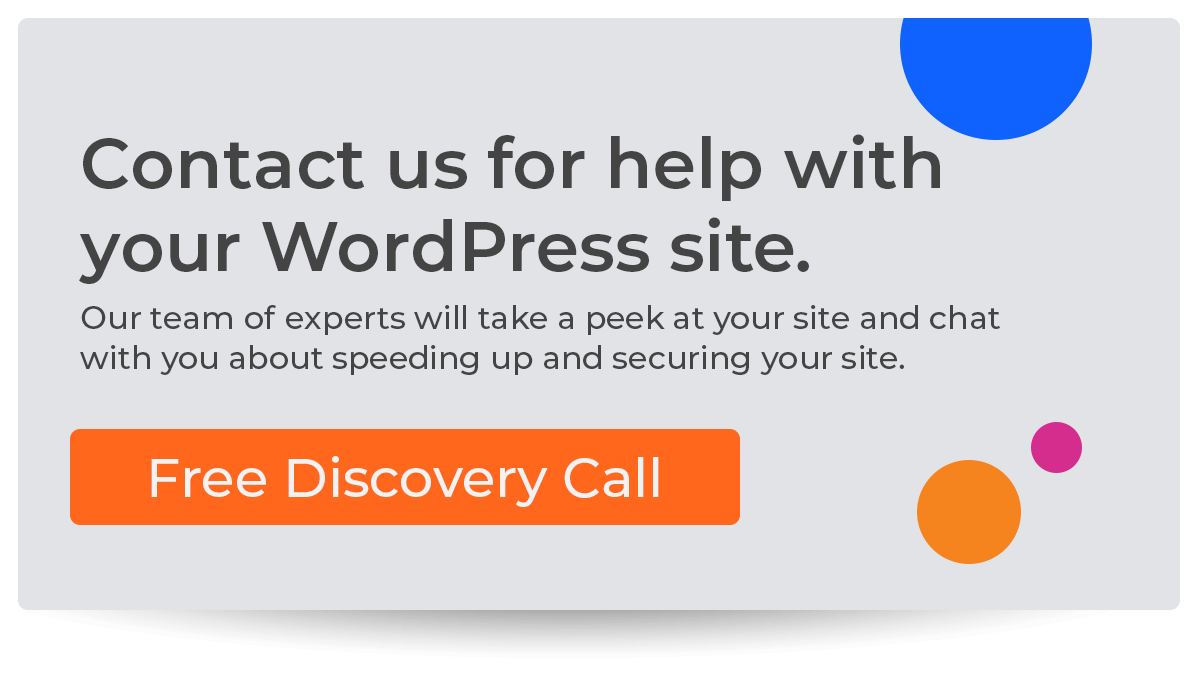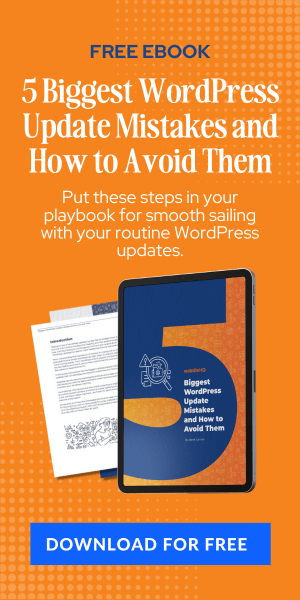As a WordPress user, you know that plugins are essential to extend the functionality of your website. However, with over 58,000 plugins available in the WordPress plugin repository, it can be overwhelming to choose the right ones. Selecting the wrong plugins can slow down your website or even break it. In this article, we'll share five tips to help you choose the best WordPress plugins for your website.
Tip 1: Define your website's needs
The first step in choosing the right plugins is determining your website's needs. Every website has different requirements, and selecting the wrong plugins can result in slower load times, security vulnerabilities, and a sub-optimal user experience. Ask yourself these questions to help you define your website's needs:
- What features does my website currently lack?
- What functionality do I need to improve my website's performance?
- Are there any specific requirements for my website's niche?
- Do your visitors need membership access?
Once you have identified your website's needs, you can look for plugins that meet those requirements.
Tip 2: Check the plugin's compatibility
The next tip is to check the plugin's compatibility with your WordPress version and other plugins. Outdated or incompatible plugins can cause conflicts and errors, resulting in a broken website. Here's what to look for when checking compatibility:
- Does the plugin support your WordPress version?
- Are there any known conflicts with other plugins?
- Have other users reported compatibility issues in the plugin's reviews?
Always check the plugin's compatibility before installing it on your website.
Tip 3: Read reviews and ratings
Reading reviews and ratings is an excellent way to gauge the quality of a plugin. Look for plugins with high ratings and positive reviews from other users. Pay attention to the following:
- Does the plugin have a good overall rating?
- Are there any recurring issues mentioned in the reviews?
- Are there any comments about the plugin's support team?
Taking the time to read reviews can help you make an informed decision and avoid installing a plugin that may cause problems down the line.
Tip 4: Look for support options
Choosing a plugin with good support options is essential. If something goes wrong, you need to know that there is someone who can help you fix the issue quickly. Here are a few things to look for in a plugin's support options:
- Does the plugin have an active support forum?
- Is there a documentation section available?
- Are there any paid support options available?
Access to support options can save you a lot of time and stress in the long run.
Tip 5: Consider the plugin's performance
The last tip is to consider the plugin's performance. Plugins that slow down your website can negatively impact user experience and harm your SEO. Here's what to look for when assessing a plugin's performance:
- How much does the plugin impact your website's load time?
- Does the plugin cause any conflicts with other plugins?
- Have other users reported performance issues in the plugin's reviews?
Choosing a plugin that has been optimized for performance can help keep your website fast and responsive.
FAQs:
Q: Can I install multiple plugins to perform the same function?
A: Installing multiple plugins that perform the same function is generally not recommended. Doing so can cause conflicts and lead to performance issues.
Q: How many plugins should I install on my website?
A: There is no hard and fast rule for the number of plugins you can install. However, installing too many plugins can slow down your website, so it's best to keep it to a minimum.
Q: Should I always choose free plugins over paid ones?
A: Not necessarily. Just because a plugin is free doesn't mean it's lacking in features. Many free plugins offer a wide range of functionality and may even have more features than paid alternatives. HOWEVER, we recommend following the steps above to determine the plugin is a safe option for your website.