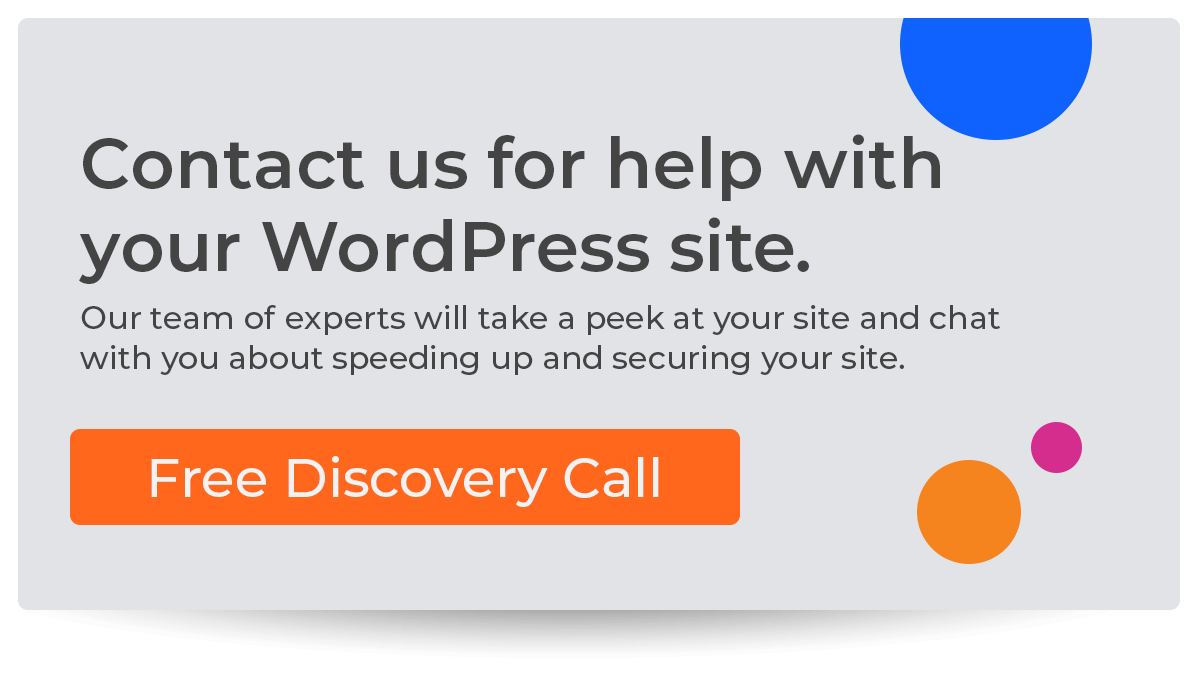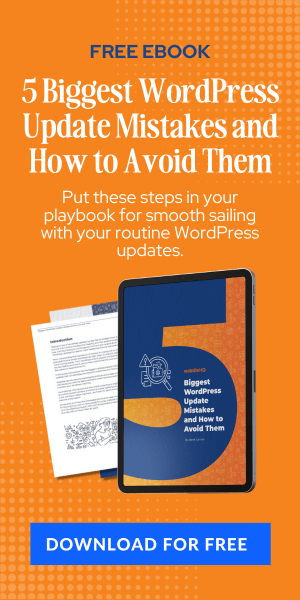WordPress was first created in 2003; ever since then, it has remained an essential part of the internet. Today, it can be hard to imagine businesses and websites without this platform. After all, it is one of the most convenient platforms on the internet and certainly one of the easiest to use.
However, the problem is that WordPress security issues can arise when you least expect them. Once these issues become a problem, you could quickly lose everything in the blink of an eye. At that point, you would have to start all over.
Fortunately, you can take action to prevent this mess from occurring. But where should you start?
Here we’ll cover what you can do to prevent WordPress attacks and keep your website safe.
Avoid Weak Passwords
Weak passwords are one of the main problems that site owners have. You might have a weak password and not realize it, or you may not think that the strength of your password is all that important for preventing WordPress attacks. Password strength, in reality, is critical.
A strong password is one of the main barriers that defend your site against potential hackers and other attacks. It isn't a good password if your password is easy to guess. Various factors go into making a good (or bad) password.
For example, one of the factors you have to consider is the length of the password. These days, most websites won't even let you have a password shorter than a certain number of characters. Because very short passwords, such as those seven characters or less, are very easy for hackers to guess.
AI (artificial intelligence) programs designed to crack passwords can also guess short passwords in the blink of an eye. So ensure your password is relatively long; ideally, it should be longer than ten characters.
The Details
The longer your password is, the harder it will be to guess, and this is precisely what you want if you want to keep WordPress attacks at bay. Besides the length of the password, you should choose a password with various numbers, letters, and special characters.
A completely random password is the best choice. Some websites can generate random passwords for you. Of course, the main downside is that these passwords are hard to remember, and you would likely have to write them down somewhere, which could also be a security hazard later.
Instead, try creating a unique password that you can naturally remember and includes a mix of numbers, letters, and special characters like question marks or exclamation marks. Once you do that, it will be more challenging for hackers to guess your password, and it will be all that much harder for them to break into your website.
As long as your password is strong, you'll have a good defense against hackers. But a strong password alone isn't enough to completely deter WordPress attacks. Consider a few more things if you want your website to be safe and secure.
Avoid Old Themes and Plugins
Themes and plugins can benefit your site in various ways. Themes, for example, are essential for giving your website a distinct look. That way, it can look more attractive and exciting than the competition.
Plugins, however, are designed to make certain functions easier. They might allow you to add certain features to your website to help your customers or visitors. Other plugins might make it easier for you to optimize your content for search engines.
Whatever the case, both themes and plugins are generally significant for your website, but if you're not careful, they can also be quite dangerous. The danger lies in using themes and plugins that are not up to date. Unfortunately, many people don't realize that these WordPress themes and plugins even go out of date.
However, you must regularly update your WordPress website, plugins, and themes to avoid dealing with the consequences. Most updates contain new information and security measures to keep your website safe. If you let your site become outdated, that means it won't have the latest security measures.
As a result, your website will be far more vulnerable to cyberattacks than those with WordPress websites running on the latest patches and updates.
What You Need to Know
If that is the case for you and your website, you will find that hackers will be more likely to target your website because they'll be able to see that your website is not as fortified as the others.
Make sure you update your WordPress website regularly. That way, your website will run on the latest version of the platform and will be as secure as possible when using WordPress's security methods. A vulnerable website could get you in a lot of trouble, and, in some cases, you could lose all your information on your website.
However, you will also want to check that your themes and plugins are updated manually. Some themes and plugins won't update automatically, so you'll have to filter through them to check if they're updated.
Usually, it will be easy to find a button that says “update” for whatever theme or plugin you use.
Prioritize your website's safety using only updated, fresh, protected software.
Search Engine Optimization Spam
If you have a successful website, then you already know about the importance of search engine optimization (SEO). SEO is essential for various reasons, the most important of which is that it would be impossible for people to find your website without a good SEO strategy because SEO is what allows search engines like Google or Bing to find and rank your website.
SEO Spam is entirely different; it is when a hacker uses a vulnerability on your website to subtly inject spam into your website so that it ruins the quality of your website's search engine optimization.
For example, a hacker might add a few junk or spam keywords to a page on your website or even redirect people to a different website entirely. As the website owner, you likely won't even know this is happening because it is done very discreetly and slowly. However, you will learn something is amiss when your website traffic declines.
What to Know
If search engines find that you are using spammy keywords, those search engines won't want to promote or rank your website. As a result, your website (or at least the affected page) will plummet to a very low search ranking, making it very hard for people to find it.
Sometimes, a hacker may make the SEO spam so severe that it may even be against Google's guidelines. As a result, the search engine may penalize you. This penalty, of course, could cause all sorts of problems for your website and make it virtually impossible to share your content with your viewers or potential customers.
SEO spam can happen in a variety of ways.
In some cases, instead of targeting spam keywords, a hacker may instead use spam ads on your website. These ads could also get you in trouble with Google or other search engines, and you won't even know it's happening until it's too late.
But how can you prevent such a sneaky problem? Hiring WordPress security services is always a good choice. And, of course, you should run regular malware scans on your website.
That way, you can be one step ahead of the hackers. If a hacker decides to attack your website's SEO, you'll be right on top of it before it can become a severe issue.
You're Not Using HTTPS for Your Site
At the beginning of every website address, you will see either HTTP or HTTPS. Most people don't know what these mean or why they’re used. However, they are vital as they act as markers concerning the security of your website.
HTTP stands for hypertext transfer protocol, and HTTPS stands for hypertext transfer protocol secure. As the name of the latter suggests, HTTPS is the more secure version of HTTP.
For that reason, more and more websites are using this version rather than the standard HTTP version, which is not as secure. Most importantly, it has to do with whether or not your website has a secure connection. If your website is still using HTTP, you will find that your website will run into a variety of problems.
If you don't see the HTTPS on your website's address, you can look for a small lock icon in the same area instead. The presence of the lock icon means that your website is secure and has a secure connection. If the lock icon is absent, then that means just the opposite.
The Details
When your website is not secure, visitors will get a warning that may deter them from entering your site. The browser warning will say that the connection is not private and warns visitors that attackers may even try to steal their information if they enter the website.
Of course, you never want visitors to have a warning like that if they ever click on your link. Such a warning will likely result in a significant decrease in traffic. To fix this problem, you'll want to ensure that you have a good WordPress hosting provider.
Such a host can make sure that your website has a secure connection. That way, visitors won't be afraid to enter your site.
Fixing WordPress Security Issues
WordPress security issues can cause all sorts of terrible problems; sometimes, they can completely destroy your website. But you can help prevent this if you ensure your website is secure with a strong password, stays up to date, and provide a secure connection. Website HQ WordPress experts can help you with that. Contact us here to learn more.